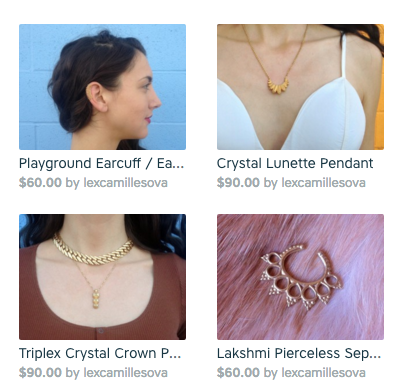
The other week, we made sure everyone knew how to open a shop on Shapeways. Whether your shop is brand new or you’re a veteran shop owner, we have a few helpful tips to share. In no particular order, here are the top 10 things to set up a successful shop on Shapeways:
-
A logo and banner help to brand your shop; shops with a user uploaded logo and banner sell twice as often as shops without one.
-
In order to get paid, you have to set up a PayPal account!
-
A shop description helps customers learn more about your brand and have more of an insight to your background and inspirations.
-
Adding Google Analytics tracking allows you to dig into your shop data and learn more about your customers.
-
Set up your products for sale, add a subcategory and tags for visibility.
-
Make sure to add markup to your products so you start making some extra cash from your designs.
-
Products sell 10x more when they are photographed; anywhere between 3-7 photos is ideal.
-
If you design a variety of things, add shop sections for easy browsing.
-
Add in social channels so customers can connect with you on their favorite platforms!
- Top selling shops have at least 10 products.
Stay tuned for more shop tips and updates. Don’t hesitate to reach out to the team, community @shapeways.com or merchandising @shapeways.com with any questions! Happy designing!


