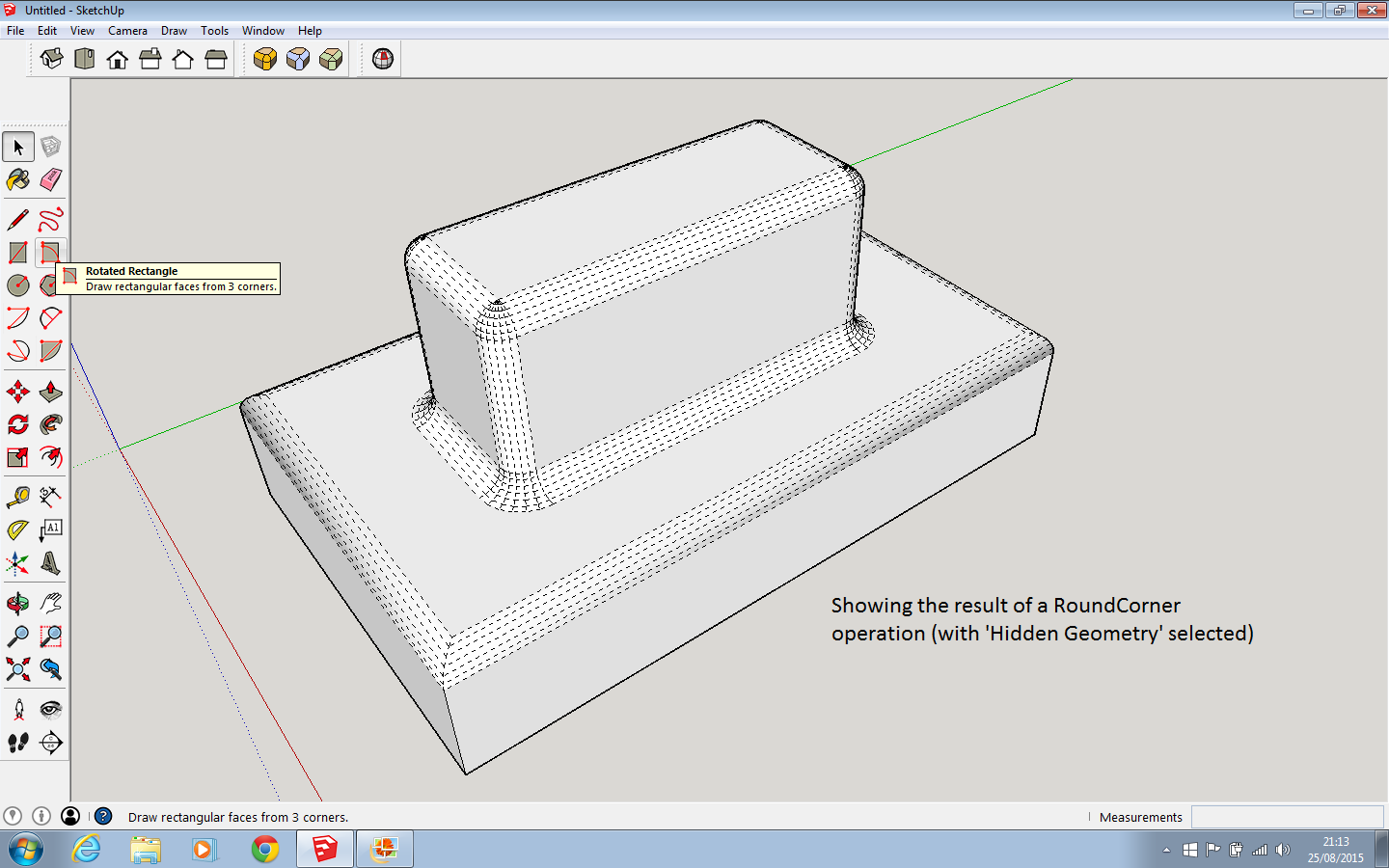
Shapeways Shop owner Steven Gray of MyGadgetLife shares some advice for designing with the amazing free design tool Sketchup. This is Part 3 , click here for Part 1 and here for Part 2.
7. Get some Extensions (aka plugins), scripts that expand Sketchup’s functionality. I only use a couple generally, the first and most important of which (for 3D printing) is ‘Solid Inspector’. This tool checks for holes or stray lines or duplicate faces or interior faces or anything else that could potentially ‘break’ your 3D print. Shapeways systems are smart and also perform checks – and attempt to fix any faults, sometimes with indeterminate results – upon upload, but it’s better to have a model that’s ‘correct’ before upload.

The other plugin I use regularly is ‘RoundCorner.’ At its simplest, this clever extension applies chamfering to edges, but can also fillet interior edges, round off edges and corners in models. Even the tiniest rounding (0.25mm or 250 in mygadgetlife units) helps remove sometimes harsh edges that manifest themselves in the finished prints. It’s not foolproof, so don’t get put off if it generates odd geometry on acute bends and corners – just Ctrl-Z and try another approach.

For these plugins and more, head on over to SketchUcation.com (sign up required); it’s a great resource for anyone using Sketchup.
These are just a handful of techniques I use in my Sketchup workflow and I hope it helps you make even better things!
For more of Steven’s tutorials check out his Youtube channel!



Both of these are awesome plugins that I use regularly. I also highly recommend Fredo’s Curviloft plugin 😀
It doesn’t appear that ‘RoundCorner’ is still available at the extension warehouse … and searches on “fillet” and “chamfer” don’t return any equivalents. Do you know who was the author of this plugin?