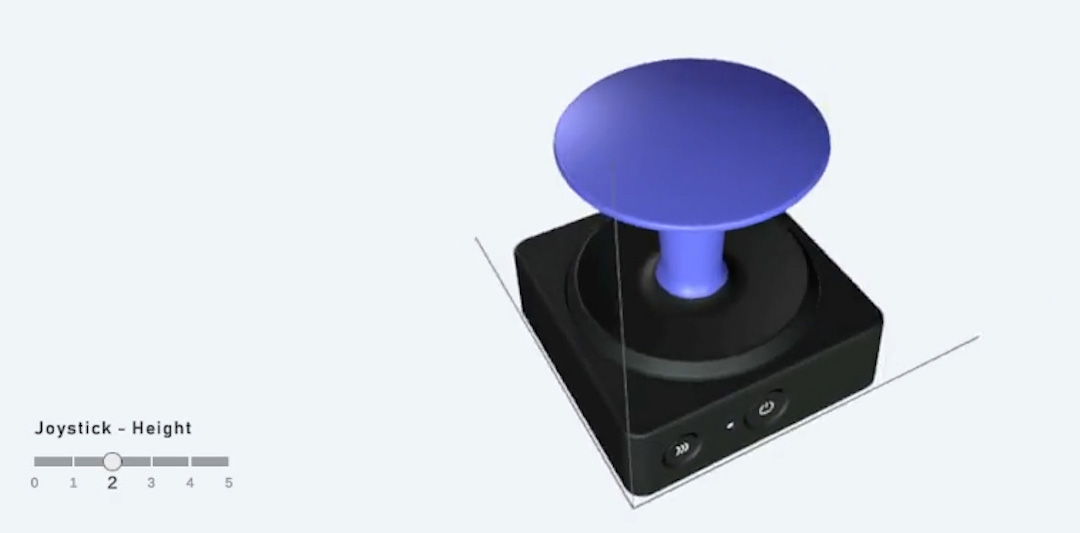
Shapeways Configurator
Microsoft Adaptive Accessories expand accessibility and inclusivity for technology users, providing adaptive hardware in an interconnected ecosystem to meet user needs and change with them over time.
The easy-to-use Adaptive Accessories system consists of a Microsoft Adaptive Mouse, Adaptive Hub, and Buttons, and is designed to empower users who may have difficulty in using a traditional mouse and keyboard. After purchasing the main components through Microsoft here, customers can also shop for and customize 3D printed add-ons at the Shapeways Marketplace using the Shapeways Configurator for Microsoft Adaptive Accessories.

Use the Configurator to Customize Mouse Tails and Button Toppers
Our team created the Shapeways Configurator so Microsoft technology users could customize 3D printed add-ons like mouse tails and button toppers to fit their unique needs.
To access the configurator, enter the Shapeways Marketplace for the Microsoft Adaptive Accessories to customize core pieces like the Adaptive Mouse and any of the three Adaptive Buttons for greater functionality, ease in use, and comfort.
As an example, users can customize the mouse to make their mouse tail thicker or extended, or personalize the finger scoop to make it more substantial.
The Microsoft Adaptive Hub, paired with the wireless adaptive buttons, allows you to replace or augment traditional keyboards. The Adaptive Buttons can also be easily customized with different 3D printed toppers simply by replacing the top of the button.
Whether you are customizing a thumb support or a joystick stem topper, you have the ability to create the adaptive accessory attachment that works best for you by changing the size, shape, or fit.
Are you interested in more than one customized 3D printed attachment? Each product can be added to your Shapeways cart after you generate the desired 3D model from the configurator.
Once you have fully customized your 3D printed add-ons, complete your order through the Marketplace.
Download 3D Files for Modifying and 3D Printing
Intermediate users may also want to modify parts further on their own. The configurator provides an option to download 3D models for additional customization, available as OBJ files. This format is one of the most common, and allows for precision in 3D models as well as supporting color options.
After exporting the OBJ file into your own 3D modeling software, you can also convert it into other popular formats that are compatible at Shapeways: DAE, OBJ, STL, X3D, X3DB, X3DV, WRL, 3MF, STP, STEP.
3D Printing Modified 3D Models at Shapeways
Once you’ve customized files, upload them to Shapeways via Self-Service 3D printing, following these steps:
- Log into your Shapeways account and select My 3D Models.
- Find the ‘choose a 3D file or drag it here’ area. Select your units, keeping in mind that your model can be re-scaled later.
- Drag and drop your file, or click and a dialogue box will appear, allowing you to select the file.
- The model page will load. Proceed from there.
After uploading your 3D model, a series of automated processes are activated to check for printability. This begins with assessing the file format, making sure it is a supported file with a suitable polygon count. Find out more about the Self-Service option for 3D printing and printability analysis here.
Materials and Technology available for Adaptive Accessories
Nylon 12 [Versatile Plastic] tops the list as a 3D printing favorite, making it highly suited to 3D printing add-ons for the Microsoft adaptive accessories. Shapeways 3D prints Nylon 12 [Versatile Plastic] using Selective Laser Sintering (SLS) technology.
Following are the finishes and colors available for 3D printed mouse tails and button toppers:
- Natural: Slightly rough surface and a matte finish
- Processed: Smooth surface
- Premium: Smoother surface
- Smooth: Smooth surface and slight shine
- Colors to choose from: Black, Blue, Green, Orange, Pink, Purple, Red, White, Yellow

Learn more about all the finishes and colors available for 3D printed mouse tails and button toppers.
Shapeways and Microsoft continue to provide a new model for personalization and productivity, recognizing that everyone deserves a solution to fit their needs. Making a true impact means providing everyone with the opportunity to engage as fully as possible in their work, in their communities, and in the world.



