A Quick Tutorial Preparing Cinema 4D Files for Shapeways

Cinema 4D is a modeling, animation and rendering package developed by German based company Maxon. It is capable of procedural and polygonal sub-divisional modeling, animating, lighting, texturing and rendering. Cinema 4D was first released in 1993 for the Amiga. It has been used for architectural and engineering visualizations as well as in games and feature films such as and check out their show reel of (very) commercial work.
A quick tutorial
- Set Cinema 4D Preferences to use Millimeters
- Create geometry without using Boolean (seems like Booleans never work once translated to VRML but they may work with STL)
- For the example above I created a, Objects>Text Spline Primitive of the word ‘Shapeways’
- I then made an Objects>Nurbs>Extrude Nurbs
- In the Object window on the right side of the screen you then drag the Text Spline onto the Extrude Nurbs icon to make the spline into a 3D object
- I then made a cube with Objects>Primitive>Cube then Functions>Make Editable then scaled to fit behind the text
- Make your geometry a single object, the Objects>Modeling>Connect Object
- Drag the elements you want to connect into Connect Object icon using the Object window to the right of the screen.
- Keep polygon count less than 100,000 and it must be less than 500,000
- Since version 11, if you have Advanced Renderer you can check Render>Cineman>Select non-Manifold edges
- Export at VRML 2 with the scale set to 1000
This brings the models in as centimeters, i.e. 100 mm = 10 cm and in
Cinema 4D the object is scaled at a reasonable size so it’s easy to work
with.
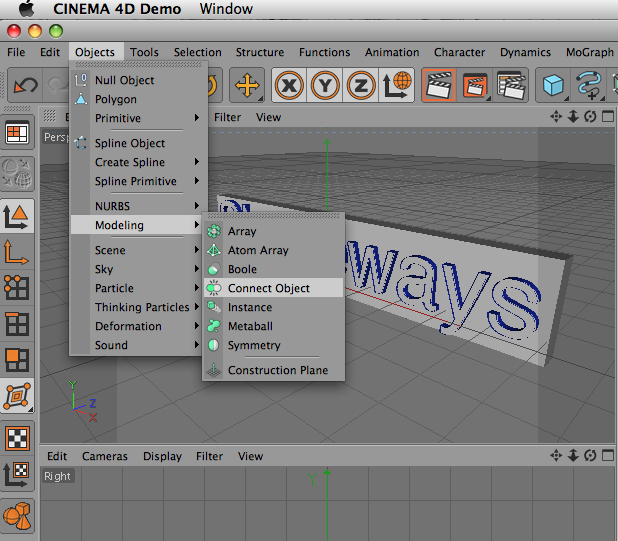
Step 7. Objects>Modeling>Connect Object

Step 8. Elements connected together
Unfortunately I was working with the Demo Version which would not allow me to export the files, nor does it have any help or instructions (Not so handy for evaluation purposes) so if anyone has more experience with Cinema 4D they would like to share please contact me duann(at)shapeways.com and I will be more than happy to incorporate your experience into a more advanced tutorial.
Cinema 4D also has really good 3D Painting tools with Projection Painting for distortion-free painting across UV seams or even multiple objects in a scene. CINEMA 4D includes three automatic UV unwrapping algorithms, including the new Optimal Cubic Mapping system. Again I was limited by the demo version but here is a quick before and after of me painting a 3D object with no help/tutorials but just exploring the software.

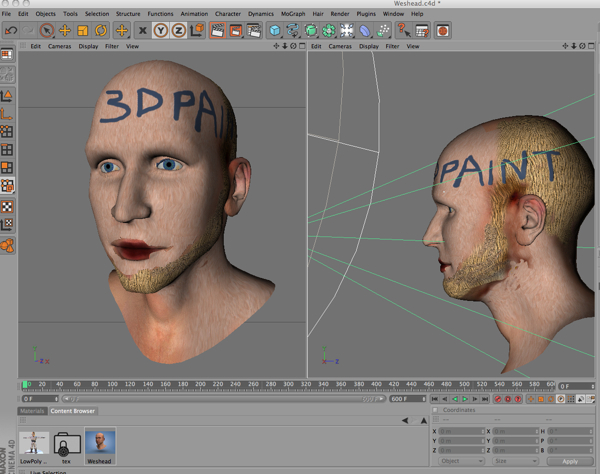
Ok, so my experiments are a little crude but you can see the potential if you are about to enter the Shapeways Full Color 3D Print Student Contest this tool looks like it allows an amazing level of intuitive control.
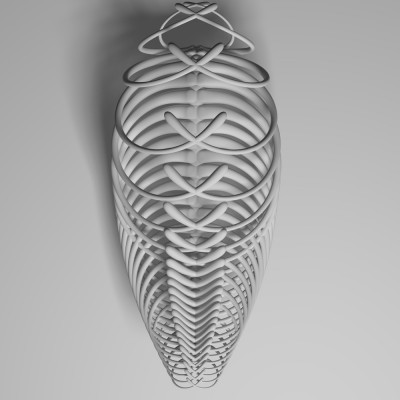
The scaling component of the tutorial was provided by Bryan Leister, an artist whose work ranges from illustration, installation and film. In a recent blog post on his site he was generous enough to share a quick tip on scaling in Cinema 4D for Shapeways.
His work has been commissioned for the covers of many national and
international magazines, including Time, BusinessWeek, Forbes, Der
Spiegel and the Atlantic Monthly. He has won over 100 awards from
competitions such as Communication Arts, the Art Directors Club of
Washington DC, the Illustrators Club of Washington DC, AIGA, Graphis,
PRINT and a gold and silver medal from the Society of Illustrators in
NYC.
Leister
currently works from his studio in Denver, Colorado and is an Assistant
Professor at the University of Colorado Denver where he teaches Digital
Design and Transmedia. He received a BFA from Virginia Commonwealth
University and an MFA in Art and Visual Technology from George Mason
University.




hi there
i’m so pleased that i saw this website. that posting was so insightful. thanks again i saved this blog.
are you planning to post similar news?
Hi Gewinne,
Thanks, we will be posting more tutorials on 3d modeling, 3d printing, photographing and promoting your work.
Let us know if there are any particular software or processes you would like to see featured and we will do our best to cover these.
There are more tutorials currently available on the Shapeways site at http://www.shapeways.com/tutorials/
Cheers
Duann
Hello all,Firstly, I would like to thank Joris for his work in helping Shapeways grow its community. We are happy to say that Joris will continue to blog for Shapeways together with Duann, they both plan to provide you with thought-provoking reading ma