Beginning Google SketchUp for 3D Printing is a step by step guide by Electrical and Biomedical Engineer, Sandeep Singh on how to use Google SketchUp to 3D model for 3D Printing, including a whole section on using Shapeways.
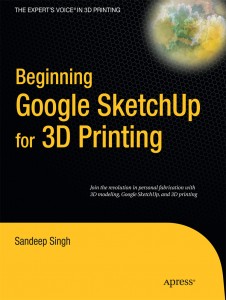
We are excited to see such an easy to read book hit the markets that is perfectly pitched to take the reader from complete novice to 3D Printing Pro in just 309 pages. Published by Apress, the book is available as an ebook or or as a paper back via Amazon.
We interviewed Sandeep to get to know a little about his background, what his inspiration was for writing the book and his experience to date with 3D printing from SketchUp to Shapeways. Following is the transcript of the interview between Duann and Sandeep.
Duann: Firstly thanks for writing such an easy to read book that explains both SketchUp and 3D printing to the beginner.
You have a background in electrical engineering, how did you first get exposed to SketchUp and 3D printing?
Sandeep: For my Masters program I went to Cal Poly, San Luis Obispo and decided to get a degree in Biomedical Engineering. I was interested in working for a medical device company and helping people, there I took a course in product design and was introduced to 3D modeling, I used SolidWorks there for my course work but also was reading about other CAD software and saw SketchUp and was amazed at how easy it was to use. After graduation, a year later I believe shapeways started and was excited about taking something I have designed to see it in 3D form, and many of my Engineering friends didn’t know about SketchUp or Shapeways
Duann: Did you find that having a tangible output with 3D printing gave more incentive to continue to learn 3D Modeling
Sandeep: Yeah it was exciting. Now I could take something that I have designed and hold it in my own hands without having to purchase expensive equipment
Duann: How did the learning curve of Shapeways and 3D printing compare to the learning curve of SketchUp? Was 3D printing as easy to achieve results quickly?
Sandeep: I remember in the beginning uploading models on Shapeways was a little tough a lot of the SketchUp models that I uploaded came out with errors, I think Shapeways over the past year has improved a lot.
Duann: The introduction of Shapeways Mesh Medic made many more files printable that would have otherwise been rejected, now most errors come from people not designing for the process or
materials, with thin walls, and unsupported large structures, or just
too small. Not from file mesh, manifold errors.
Sandeep: Yeah exactly right, I don’t see as many errors now, there seems to be a lot of improvements. There are some amazing mathematical model designs on the site.
Duann: Your book covers both SketchUp and Shapeways in considerable detail, what was the stand out points, either hardest or surprisingly easy with each?
Sandeep: For the reader its important to know that there is a minimum wall thickness and manifold issues that have to be checked before uploading. This is one of the early mistakes I had made while designing my models. What makes Shapeways great is the ability to upload multiple file formats (.dae) which can be exported from SketchUp and the ability to check models for errors. I had some difficulty setting up the store in Shapeways. I believe the entire form had to be filled out before creating the store I figured this out after couple of tries.
Duann: And with SketchUp? what were the frustrating problems or happy surprises?
Sandeep: SketchUp is great because it is very intuitive. Simply click, drag push/pull and you have a design in no time. And all the tools are laid out simply. Other CAD software have too many tools tht can be confusing for a beginner. I also love that you can build upon SketchUp by adding plugins.
The difficult part of SketchUp is designing curved models, it takes a lot of time.
Duann: I am always a little shocked when I see curved models in SketchUp, but some of the Shapeways community (dizingof) are doing amazing designs.
Sandeep: The model I designed in Chapter 8 took me couple of hours before I got it down (BA-64B armored car)
Duann: How long did the entire book take to research and write?
Sandeep: Well I started to write the book in January 2009, it was on and off then finally I sent it to Apress this summer after someone suggested I send it. I was thinking to self publish at first but then sent it to the publisher. I kind of had to start over after sending it to the publisher. It was a great learning experience.
Duann: And the benefit of going with Apress?
Sandeep: Apress
provided a technical reviewer and couple of editors while writing the
book. I think they made it a lot better by providing their comments
while writing, also they have the ability to distribute the book
The book turned out to be more professional, I am really happy compared to my first draft
Duann: Great, is there a second book in the wings? for more advanced modeling and 3D printing?
Sandeep :There might be, I have a lot of interests and hobbies
Duann: So have you used 3D printing for your home/hobbies/work?
Sandeep: I mostly use 3D printing to design hobby projects, I am also purchasing a 3D printer from Makerbot, I have been reading a lot about cnc machines, I’m interested in building one of my own.
Duann: How do you see the difference in roles between the desktop/diy 3D printer and services such as Shapeways?
Sandeep: Shapeways models look more professional… diy printed models are rough, diy models are getting better with time though
Duann: How
do you see the field changing with books like yours educating more
people about the possibilities of 3D printing, and kids learning Sketchup in Junior High
School?
Sandeep: I think it will change peoples minds about
3D printing. 10 years ago 3d printing technology was only available to
those in high places but online services allow even kids to get into
designing and SketchUp is easy and free
Coming from an electrical
engineering background I noticed that a lot of electrical engineers
don’t know that 3D printing is possible online, and they were not aware of SketchUp either.
Duann: Did you write the book with these engineers like your peers in mind, or for someone with less technical education?
Sandeep: I
had both in mind when I was writing. I think a beginner will pickup the
book and learn how to model for 3D printing. Where as an experienced
engineer might use it as a way to learn about a new field
I think engineers have also designs in their head, the book will introduce then to Shapeways.
Duann: Do you think most people will design to solve their own problems/needs, or
do you think people will look to these technologies to commercialize
their ideas and sell 3D printed products?
Sandeep: I think
some will use it as a hobby to design something for themselves. Others
will use it as a business to make money. I thinks Shapeways opens the
doors to a lot of entrepreneurs. Now they can design things without a lot
of investment
and test their ideas out
Duann: Finally, what advice would you give to somebody who is interested in designing for 3D printing for the first time?
Sandeep: Modeling
can be difficult, to get really good at modeling you need to develop
a modeling mind set. This will take time, maybe a few months. But start
small and work your way up. Getting frustrated sometimes is ok, but
don’t give up.
Duann: Thanks for your time today Sandeep, I am sure your book will open the door to SketchUp and 3D printing to many more people.



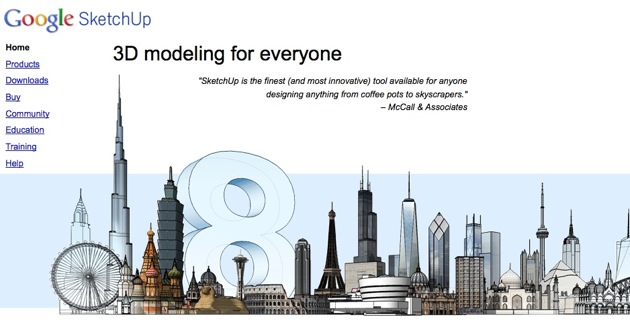
Great interview. Thanks Duann.
I would like to add to all beginners and Sketchup fans – once you mastered Sketchup’s easy, intuitive work flow and tools, install the essential plugins so you can do a lot more with it.
Rounding a model, smoothing it or shaping it with an organic look should not take hours but minutes – use Fredo6 collection free plugins.
Here is a good resource for free plugins and Ruby scripts for Sketchup to start with:
http://forums.sketchucation.com/viewtopic.php?f=323&t=16909
Cheers
Dizingof
Great article and will get the book. I just sold my makerbot on ebay and bought this new 3D printer from http://www.3dprintingsystems.com
That link does way better job on selling the Up 3d printer then the manufacturer’s website..! :/
And they use Virtox’s videos too ! – i’m sold ! 😀