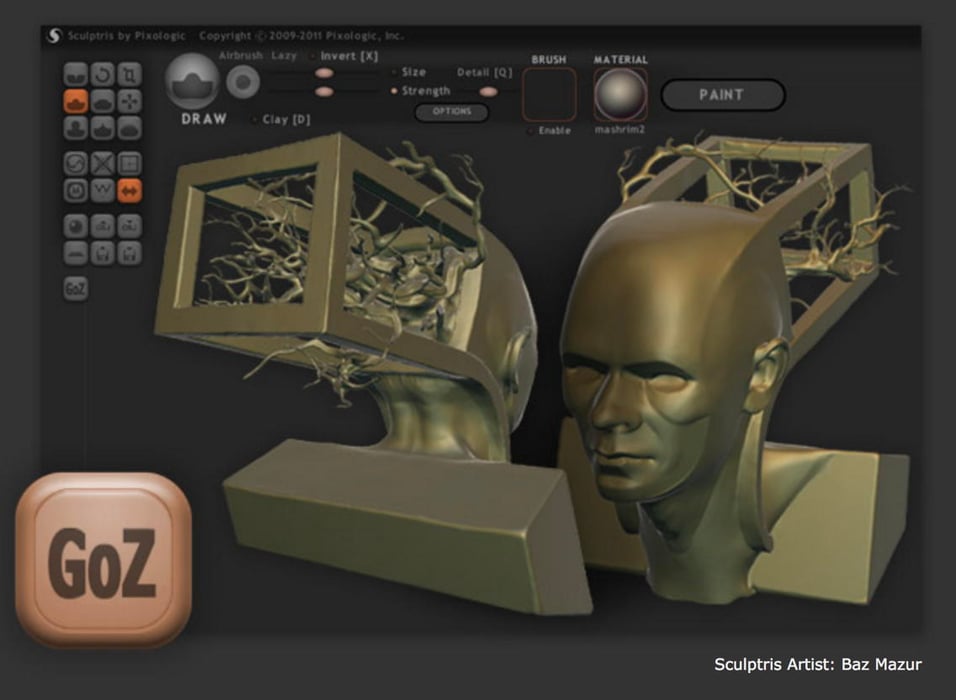
If you want to make an organic-looking sculpted character head or body, and you want to do it for free, then you’ll want to know how to use Sculptris. Sculptris is a free beginner 3D digital sculpting program made available by Pixologic, the company that produces the professional-grade sculpting software ZBrush. It’s very easy to learn how to use Sculptris to create complex 3D models by pushing, pulling, and stretching a digital ball of clay.
Video Tutorials
For a nice introduction to the basic tools, plus a walkthrough showing how to create character heads, check out the Sculptris Reference Tutorial video by IntroducingEmy.
To dig in even deeper, try watching these three in-depth video lessons that Mr.Brooks made for his students: Becoming Familiar With Digital Sculpting in Sculptris, Using the Grab, Scale, Rotate, Draw, Crease Brushes in Sculptris, and Using the Flatten, Inflate, Pinch, and Smooth Brushes in Sculptris.
For even more Sculptris resources, dive into the extensive Sculptris Jumpstart resource page on Thingiverse, and the video resources on the main Sculptris site.
Sculptris Models on Shapeways
Here are three fantastic Shapeways models that were designed with Sculptris. First, a beautiful Dragon Wall Hook by Kai Bracher:
Next, an elegant and mysterious Woman bust by oekart:
Finally, a scientifically intricate Honey Bee model by PeterAndrew (with wings made in ZBrush).
Have you created any models with Sculptris? Let us know in the comments. We love to hear how different designers are using sculpting software, from free programs like Sculptris to commercial software like ZBrush.







Unless Sculptris ever gets an update (last one was in 2011), SculptGL is your better bet. Better viewport rendering options, less bugs, more up-to-date. Sketchfab even has a fork of an older version built into their website, titled Sculptfab.
And, of course, if you’re looking for a more robust set of tools (albeit with a little higher learning curve), Blender won’t disappoint.
Wow, thank you Noah, I didn’t know about either of those! Very cool to have some in-browser sculpting options, especially considering how long it’s been since Scupltris has been updated.
Do you have a favorite Blender tutorial? I’m going to make a Tutorial Tuesday about Blender sometime soon…
Blender Guru has some good tutorials on Youtube. I tried Sculptris a long time ago, never got the hang of it. I’ll have to look for SculptGL. Thanks to Noah for the tip.
I’m from the Linux world (currently running El Capitan on an old Macbook, but will be converting it to Ubuntu or Zorin OS soon – politics, never mind). Sculptris is only available for Windows and Mac, and this post piqued my curiosity, so I went looking. Last time I checked, for Linux, the only good options were Blender, FreeCAD, and a few commercial programs. I found another one that looks good a minute ago. Dilay ( abau.org/dilay ). Its interface and function appear to be very similar to Sculptris.