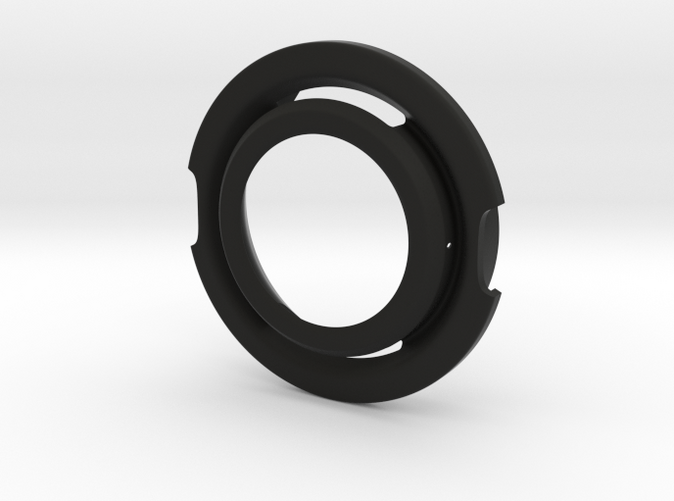SMARTVENT seamlessly integrates your android Ticwatch E into the MX5 Eyeball Vent Sockets. Thanks to the Android wearOS platform, wifi/bluetooth connectivity and apps such as WatchMaker, the possibilities of this device are huge.
BUT WHAT CAN IT DO??
-Music Control
-Fancy Dash Clock
-Read messages
-GPS Speedo
-G force Meter
-Lap Timer
-Google Maps
-Weather
-News
-Custom Apps / Google Play Store
And most importantly...IT JUST LOOKS COOL!
Pottentially this could be used to show ecu readouts such as temps/boost etc, however this hasnt been tested since I only have a stock MK1 without an OBD port. If anyone has any success please let me know!
WHAT YOU GET
For sale here is a 3D printed adaptor developed specifically for the TicWatch E and MX5. TicWatch and vent surround sold separately. Please see images for more information
Compatible only with Mobvoi Ticwatch E
INSTALLATION
(MK1)
-Remove Entire vent unit from Tombstone
-Remove retaining ring to free eyeball vent
-Place Ticwatch E into Smartvent adaptor
-For snug fit use tape to pad out adaptor/watch
-Now your Smartvent adaptor should slide into place in the vent surround (Tape may be needed to achieve snug fit)
(MK2)
-Smartvent has not been tested inside a MK2 MX5.
POWERING SMARTVENT
(MK1)
Ticwatch E Charging cable is powered by USB. For a tidy install, I recommend using a Piggyback adaptor from the driver side fuse box to add a usb power supply. The cable can then be routed behind the tombstone into the Ticwatch without any interior modifications.
(MK2)
Smartvent has not been tested inside a MK2 MX5.
FREQUENTLY ASKED QUESTIONS
-Does the Ticwatch E work with iPhone?
Yes, Ticwatch E is Compatible with both IOS and Android platforms
-Should I block the air vent?
It is recommended that you block off the Air vent in use (Heating will cause watch to overheat and possible damage)
-Anything else to know?
This is an experimental project, please use at your own risk