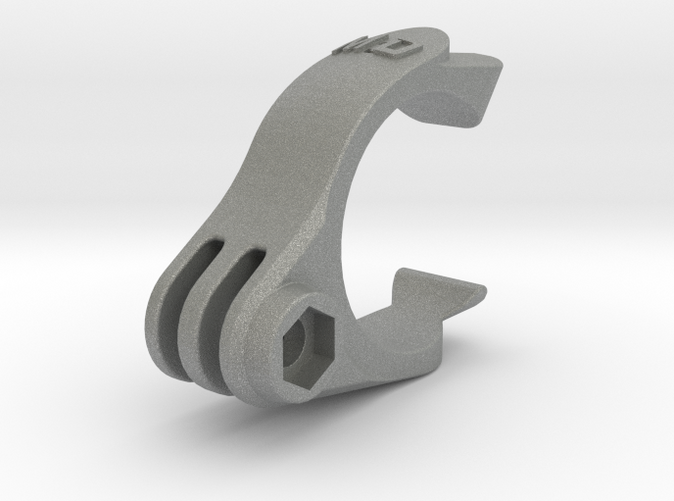Features:- Garmin Varia RCT715 mount for GoPro (action camera) compatible base mounts.
- Attach to various base mounts for a more integrated and tidier setup; saddle, saddle rail, seat post mounts etc.
- Compatible with the new Varia RCT715 radar camera/light.
Overview
This MagCAD mount attaches to compatible Deda Superzero or Superbox stems, replacing the D-Clip if already fitted, and allowing for various out front computer mounts to be attached.
The latest Deda Superzero and Superbox stems have a gap between the handlebar and stem for electronic cables running through. The Deda D-Clip is an aesthetic/aerodynamic Nylon cover that fills this gap.
The design of this MagCAD mount is similar to the Bontrager Blendr system, replacing the Deda D-Clip and providing a base point to attach various devices and accessories with a GoPro compatible lug. Pair this Deda Mount with one of our
Blendr mounts or
BMC mounts to attach your cycle computer to the front of your stem.
Application
To fit the MagCAD mount follow the below instructions. As with any steering related component they should be installed by a competent mechanic and inspected regularly. Incorrect assembly or mis-use may result in damage to the components and/or injury.
- It is recommended to record/mark the position of the installed handlebars so they can be reinstalled in exactly the same position. This can be done with a non permanent pen or tape.
- Loosen and remove the stem faceplate bolts and two piece faceplate, noting their position and orientation.
- Pull the handlebars forward slightly.
- If the Deda D-Clip is fitted, remove it. It will not be required.
- Install the MagCAD mount over your handlebars with the lug at the bottom. This can be done to one side or the bars if the cross section is smaller or in the centre or the bars, taking care not to over stretch the mount.
- Reposition the handlebars in the stem, ensuring the two open ends of the MagCAD mount locate inside the stem.
- Reinstall the stem faceplate and torque the bolts as per the manufacturers instructions. The two pieces of the faceplate are sided so must be installed in the correct position and orientation.
- Check the MagCAD mount feels secure with no movement.
- Fit a compatible out front computer mount or accessory, not supplied.
Please Note: We recommend using a tether for any device you attach, just for extra security.
The below hardware is not supplied but very simple to source locally:
- 1x M5x20mm button head screw.
- 1x M5 dome nut.
- 1x lanyard.
About Me
I’m a MEng Aerospace Engineer and former professional cyclist. All the items, including this mount, are ones which I’ve developed and use myself. A hobby which I take too far but want to share with others.
Feel free to get in contact with any questions or feedback. Individual customisation will be considered.
Model Revisions
Revision 1 - Production Issue.