So, this is the first time, since printing with shapeways that I have ever had to complain about a print. Thy have always been super awesome, however, at some point, I realize that something is bound to go wrong.
This is my robot design:
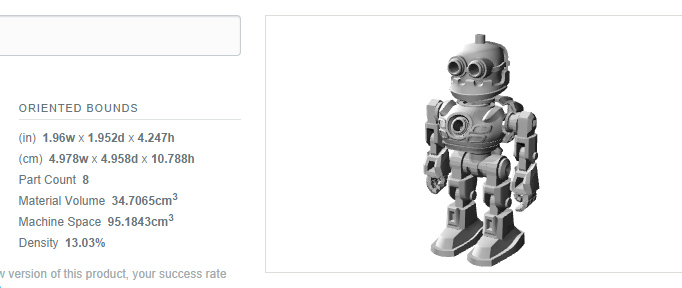
The Jaw, neck, hip, knees and elbows were supposed to be printed in place so that they would articulate. It also states in the above image that it is 8 pieces in total. It was meant to be wired up with LEDs and a switch, so some of the other pieces are meant to be removable.
I had it ordered in FUD...and it wasn't cheap.
However, I received the package with 16 pieces (17 if you include the "mystery piece" I recieved in the package as well).. all the pieces were printed beautifully, but were separate and apart from each other...rendering my model null and void



The sad thing is, I wanted this model to show off at a presentation I am making on 3D printing in a week. I happened to be in NY and had it shipped there to save me time and customs fees.
I won't lie I was heartbroken and I doubt that I would get a reprint before I leave. I contacted Customer support already, just waiting on a reply.
Has this ever happened to anyone before?
I understand that SW has recently reworked how models are oriented to maximize machine space. I am going to guess that even though my pieces are meant to be printed interlocking, that perhaps it still counted the pieces as being separate because they are not touching or sprued together. Perhaps I am wrong. I would not mind someone giving me some explanation though. I hope that by sharing this, i can avoid this happenning to anyone else. Maybe SW is not aware of the issue.
Cheers
Corretta

