I frequently engrave my models with text.
I also frequently get hassled by the 3D tools wall thickness test.
It's getting annoying.
Today, it is complaining on the exact same geometry which passed in two other models.
This is the rejection today: (model
https://www.shapeways.com/model/upload-and-buy/5772324)

This is one of the other models which passed: (
https://www.shapeways.com/model/upload-and-buy/5545067)
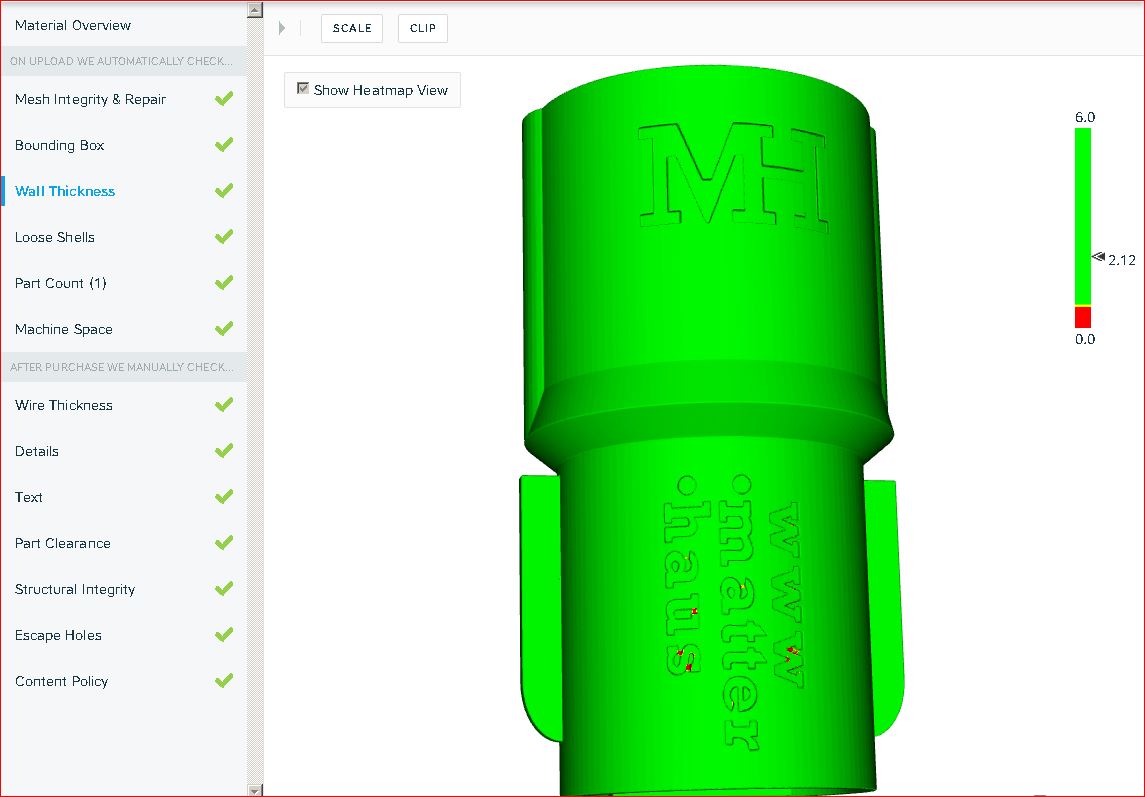
The thing is, the models are created in OpenSCAD, the same code produced those areas, it is deterministic.
Here I have loaded both models into Netfabb: (one selected - green, one not - grey)
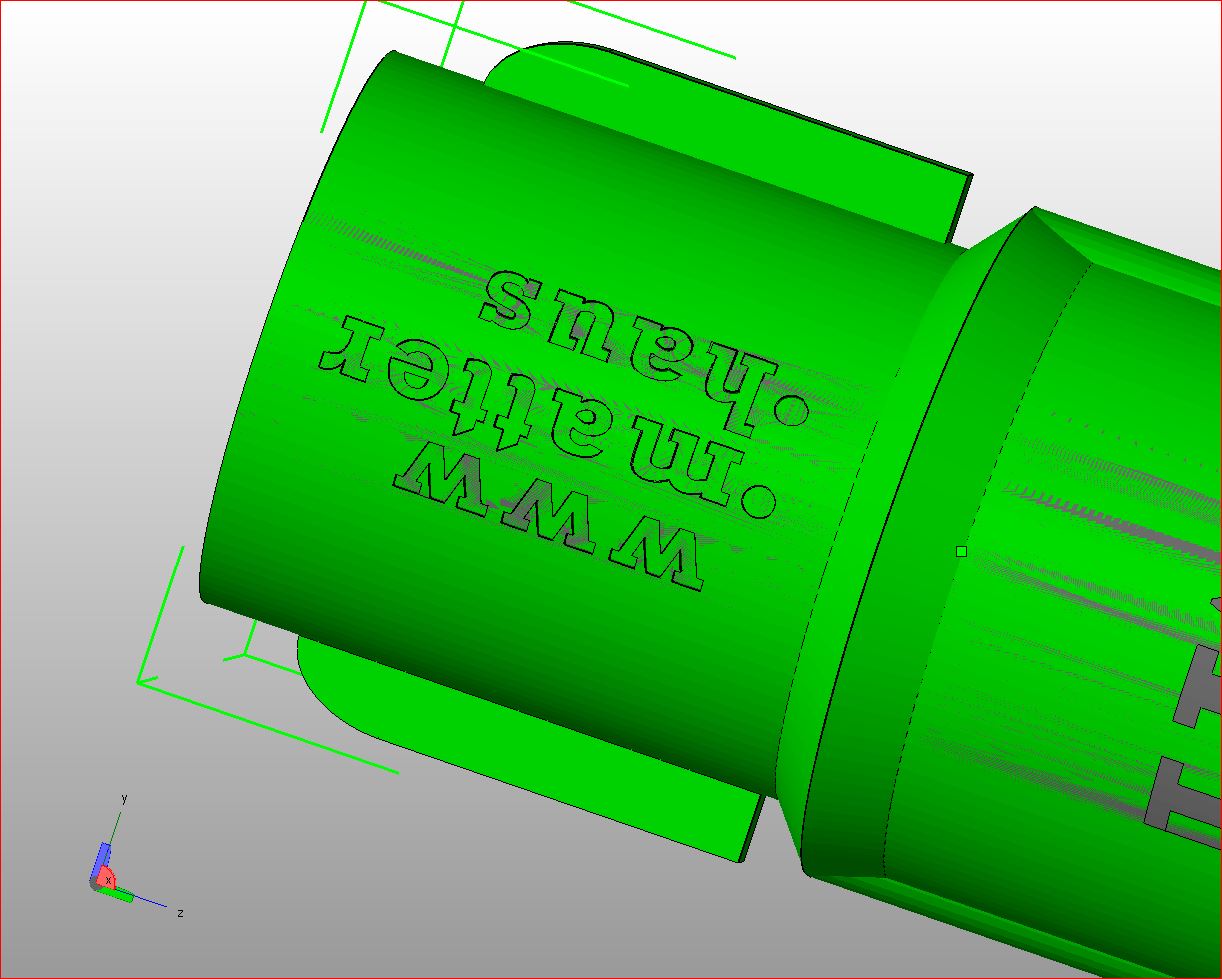
(selection inverted)

As you can see by all the z-fighting they have identical geometry.
There are only two areas where they differ.
The extra engraved logo:
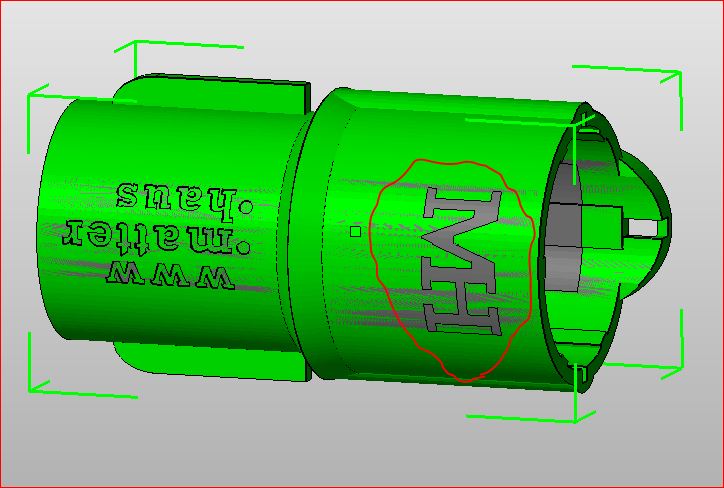
and the clip style (and another logo):

So why are the 3D tools fickle?

