I'm posting this here because of my previous post about not seeing the history tab...
I found my file system quickly getting out of control so I came up with a better way of managing it. Everything is centered around Tinkercad and their naming format. Take this product as an example:
https://www.shapeways.com/product/RMR6K3RKK/hole-plug-0005-star
Tinkercad has a similar letter/number ID as the product numbers have here at Shapeways. For this product the file name ends up being "1FYalLPehhQ-hole plug star" with the "1FYalLPehhQ" part being the Tinkercad ID.
You don't know the random ID you're going to get until you open a new file in Tinkercad. But once you do you can modify the model name by copying and pasting the ID number into the name and then appending a short description like "-hole plug star" if desired.
Then I download the model file to my hard drive from Tinkercad and then I upload the file to Shapeways (from my hard drive) where it eventually gets a properly descriptive product name. The Tinkercad and hard drive file names show up as the model name which is visible in the "what's in the box" box although the file type extension does not show up here. That's where a history tab would come in handy to display more information.
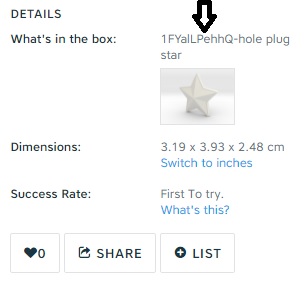
I think I will survive if the historical information tab becomes unavailable but I would pity those who have been here a long time and have a less structured approach to file management.
Some other good points about doing things this way:
1) Ironically you can't search your Tinkercad library using the Tinkercad number/letter ID code unless it's in the model name. Using this naming convention makes it searchable in your account.
2) Tinkercad has project folders! I can create one or multiple Workarounds project folders in Tinkercad that contain everything for Shapeways and have other folders for other projects. I have no great need for file management organization here, as other people have suggested, although it might come in handy at some point.
3) I have a directory for each model on my hard drive (using the Tinkercad letter/name ID) so I can gather photos and related information with the model. This directory can also hold various file formats of the model including color formats like x3d in preparation for when a decent HP color plastic process becomes available.
4) Smaller sized stl files generated by other programs such as Meshmixer or Shapeways creators can be imported into a Tinkercad model and handled the same way as something generated within Tinkercad. You can also append notes to a Tinkercad model which allows you to enter the file name of the imported file which may be located in some other directory on your computer or in the cloud somewhere. If the file is too large for import into Tinkercad you can create a dummy Tinkercad file just to get the Tinkercad ID, and enter the name/path of the large file into the Tinkercad model notes for trace-ability. You can always upload over the initial dummy file sent to Shapeways using the actual geometry file.
5) I think assembling files into a variant will be easier with this model naming convention. The distinguishing ID code is at the front of the model name so it won't need a long name display box. Also the search function should more easily find it (I hope).
This may not be the most straightforward way of doing things but it provides a way to back trace and search for a model file in one of three archive locations (Tinkercad, Shapeways, and hard drive) using one ID code. It might be lacking in some respects when it comes to storing different revisions of the same model or time/date stamps but I think each revision will just get a new Tinkercad ID and model file. Or old versions will simply be over-written. Plus you have the Tinkercad file notes capability to mention other specifics like revisions, customer names, etc.
A similar thing could probably be done using the Shapeways product number instead of the Tinkercad letter/number ID if that's your preference. Or you could generate your own unique codes and use them as a file name basis.

