Why is the material matrix so ridiculously small?
(Give the developers some 24" screens please!)
Two minute with firebug I got this :
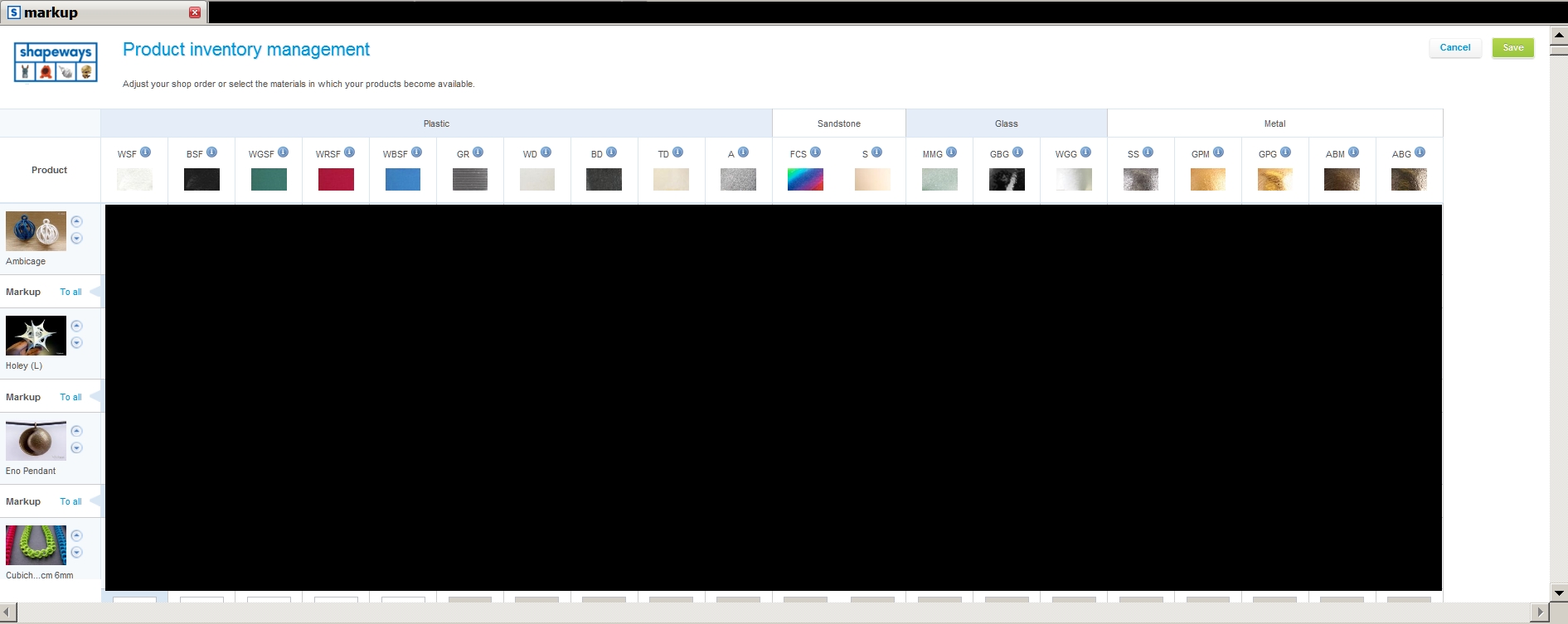
(censored

)
I just removed the weird fixed pixel (wtf?) size constraint on the matrix.
Please add an option to filter out non-public models.
I can only move products up one row at a time?
Please add buttons for top and eight rows up etc.
Please make the save button so, it does not leave the page.
And please take the row principle from the material matrix, make it vertical and implement that on the product page.
Hidden mark-ups on the product page leads to errors, we might miss an entry.
Cheers,
Stijn

