Pictures Pictures Pictures!
Some browsers like to fly in, and see what you have printed. If you don't have your item right there, they sometimes fly on to the next one without checking out your wonderful item. So include a picture, and make it part of your post!
Method 1: Upload your image to the post. After you hit upload, there will be a popup to select your image file. Select your file, and click close. A new section will appear below, with the image you uploaded. Put your cursor where you want your image, and click Full Image. Now your image is in the text field!
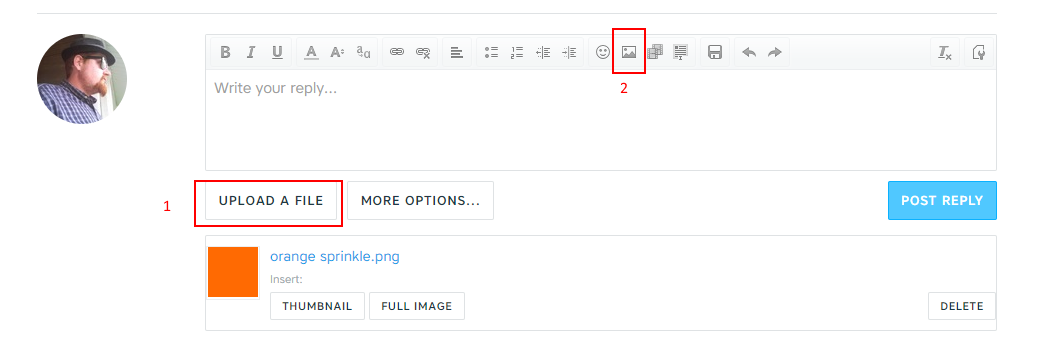
Method 2: Insert an already uploaded image. So you have your item already view-able to the public, and have your images uploaded there? Right click the image on the public page and click "Copy image URL". Now click the button that I have marked with a 2 in the formatting tools and paste the URL into the box. Yet again your image will appear where your cursor is!
Now you have a pretty image for forum browsers to see!
Last edited: Mar 15, 2018

