Create a concentric, nested truncated dodecahedron, in 3dsmax. This tutorial is specific to the 3dsmax software package, but the techniques are very simple, and could translate to other polygon modeling software, with some planning. The only real obstacle here is how to achieve the necessary polygon face selections quickly and easily. I'm using a specific feature in 3dsmax, which stores sub-object selections at the polygon, edge, or vertex level as
named selection sets, which can be recalled later at any time, or combined into one unified selection set. This makes the process of bridging the parts together to create one single assembly much faster and easier. I'm not sure other applications will have a feature similar to this, but I'm sure some of the more advanced packages will be able to do the same. Layers, for example, might be useful to accomplish this kind of task in Blender.
3d Tutorial | Nested Dodecahedron | 3dsmax
Here's what I got:
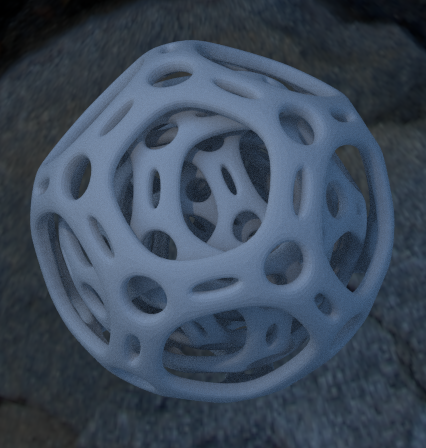
Here's how - Blender: (Finished file is about 24 MB):
Nested Truncated Dodecahedron
(If you haven't already done so, enable the
Add Mesh Extra Objects Addon)
Settings may be adjusted more or less below
01) Delete the Default Cube
02) Add Mesh, Math Function, Regular Solid, Source (Drop Down)
Dodecahedron - Vertex Truncation: .0945, Edge Truncation: .0766
03) Change Transform Orientation from "Global" to "Normal"
04) Pivot Point should be "Individual Origins"
05) Change from Object Mode to Edit Mode
06) Delete "Limited Dissolve"
07) Hit the "I" key twice, Adjust the Inset Thickness: .0608
08) Delete "Faces"
09) Back out to Object Mode
10) Add Modifier "Solidify", Thickness: .0660, Offset: 0
11) Add Modifier "SubSurface", View 3, Render 3
12) Apply All modifiers, Starting with Solidify
13) Copy the Model: Shift-D, Enter
14) Scale the model, s - D, .8694
15) Rotate, Z axis, rz: rz: -35 (adjust in Transform Window)
16) Repeat steps 13 - 15 two more times (Adjust size and rotation as desired)
Click to expand...

