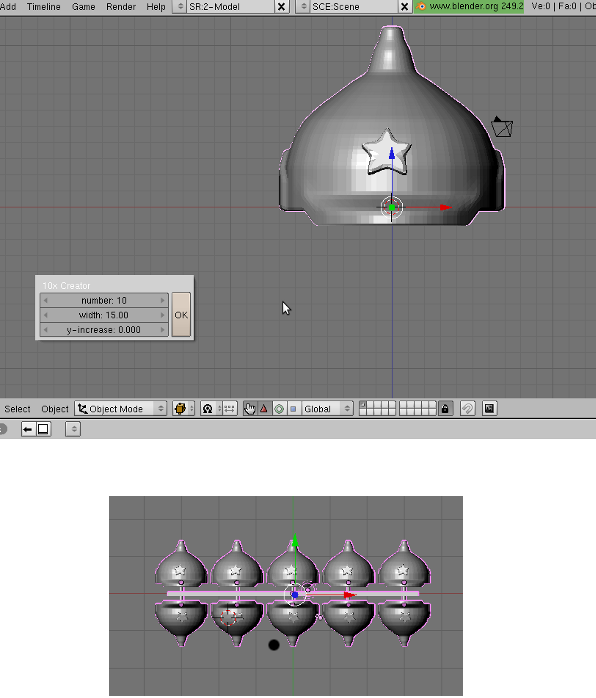I had this problem also with WSF and was duplicating several parts to one piecr:
The startup costs for WSF made my parts expensive. Unfortunately the $5 for FD/FUD break it completely for my parts.
For WSF I hat also a discussion with shapeways:
1) having small pieces without a "spruce" would be a boomerang since the cost problem is the cleaning process.
2) therefore I've added a spruce and built 10x packs of my items to cover the start-up costs.
I did this for several months but its a lot of work. Therefore I've implemented a blender script recently which does 90% of this job for me:
https://www.shapeways.com/model/274429/10_x_btit_forage__tam_ __tbn_.html?gid=ug
This item is already generated.
To achieve that the item has to be loaded, the script has to be executed and the new item has to be saved by hand.
(Parameters are: Number of copies, needed y space ... )
It's not a general purpose script but maybe a starting point.