I assume this condition was caused by a bug or bugs, and I can't eliminate the situation. I basically have three products that were generated by two uploads of the same model. I deleted the two models in the my models section but the products that were associated with the models won't leave the inventory page. If I try to edit the models from the product pages it says they don't exist. All three product pages have different SPIN numbers. The products can also not be set for sale (because the models no longer exist), and if you try you get an error with a red banner across the top of the page.
More info:
The first upload of the model was earlier around May 8th and I didn't do anything with it until today. Today I didn't see the model in my inventory and I figured out that I had to set a product category for a model to show up there. However TWO products of the same model then showed up in the inventory. That's when I decided to delete the model to make the duplicates disappear and start over with a fresh upload.
After this I did a fresh upload today, set a product category and looked at the inventory list. That's when I noticed the original two were still in the inventory list plus the new 3rd copy. Finally I deleted the latest upload from the my models list but the three instances of the product remain in the inventory list. All are useless.
So back to the original question. How can you delete a product from the inventory list, particularly if things are hosed up like this?
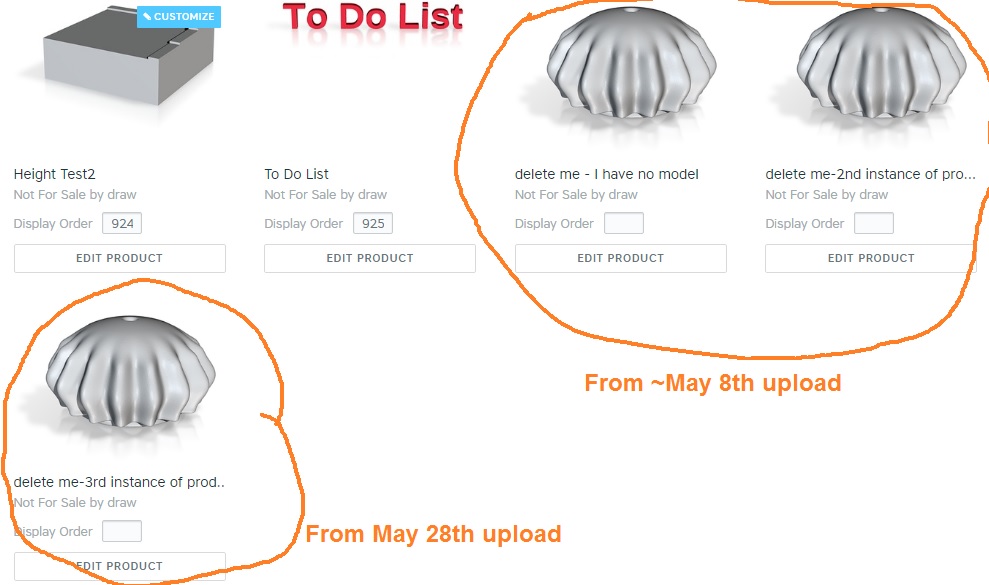
And another thing which may or may not be related, the Show Unprintable Models doesn't seem to do anything anymore. It just shows the my models list when the box is checked.

