If you're using the file that I converted to VRML then you should be able to order it. Look at this screen cap concerning that file.
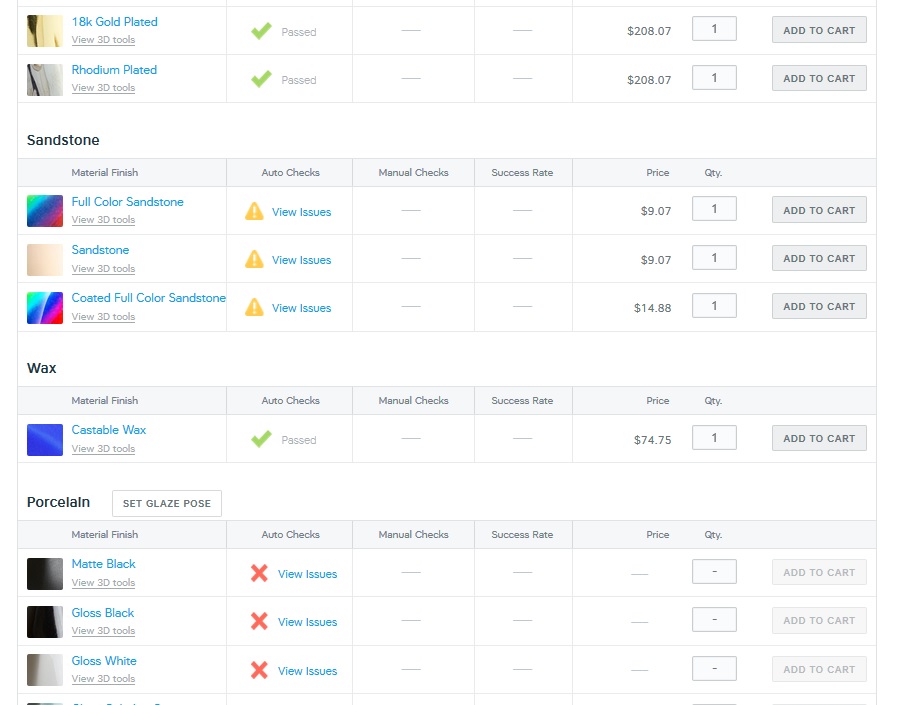
If the add to cart button is lit up it is able to be ordered. The way it works is, the materials with a red X are obvious to the Shapeways' automated checking robot that it cannot work and so it won't let you order. The exclamation point in a yellow triangle means that the robot found something that may or may not be an issue and so will let you order so it can be checked by a human. A green check mark means everything is ok, however, it can STILL be rejected once a human takes a look and finds something the robot is not smart enough to detect.
Over the years we've had quite a bit of HEATED discussion in the forums about this whole process and as a result Shapeways responded with Print It Anyway, for some materials. Basically, the way that works is if Shapeways tells someone it won't print, they can say, "I don't care what you think! PRINT IT ANYWAY!" HAHA!

I didn't take measurements of those thin spots so I don't know for sure if they are a problem, but Shapeways will check if you place an order. You won't be charged until your design is cleared to print. I wouldn't bother making changes until a human from Shapeways measures those areas and tells you, nope, we won't print it because it's going to leave holes in those areas.
If it comes down to it, you can make the modifications in Blender. I'd give you the steps but I haven't used Blender in so long that I cannot remember anything about it. There are LOTS of Blender experts running around here in the forums though that can tell you the steps. Also, I can make the changes if you'd like as well, just let me know.

