Sorry for replying to my own post. After a bit more experimentation it does look like this may be an issue with the way Shapeways is interpreting the files.
The attached file Flat.svx is just a single block of material like this:
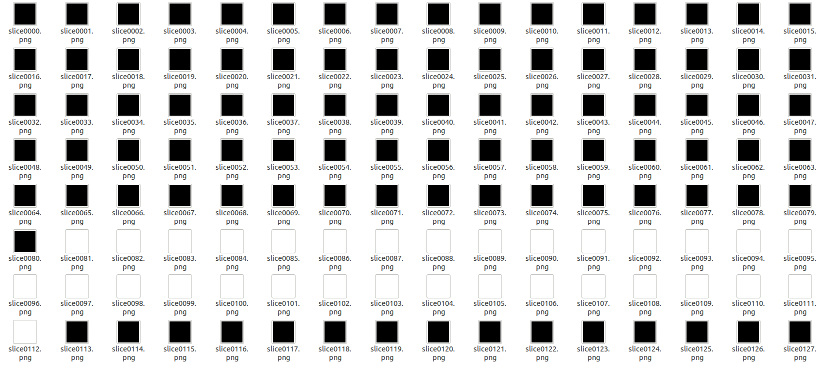
Once uploaded it results in a pair of planes, presumably the boundary planes of the block:
https://shpws.me/wnTQ
I tried a different file with a single pixel border around the solid area, like this:
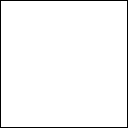
Uploading the model gives the expected result:
https://shpws.me/wnUN
It looks like it may just be a case of the vertically aligned boundary planes being cropped if they're up against the edge of the bounding box. If this
is a bug and I'm not just confused by the file format, what's the best way to bring it to Shapeways's attention?

