So I'm on the shapeJS co-creator pilot. Yay! (Thanks Beekey.)
I've been working on ... a thing. Maybe it was a bit optimistic, but it runs fine in the ShapeJS preview window. Makes things which look like this:
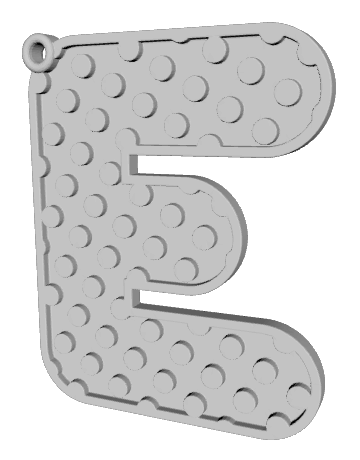
It took me a
long time to work out that to get the "personalise" button one has to click on "Publish". Why? Well, because next to it the text says "*Publishing will make this product public and for sale" - which I'm obviously not ready to do yet. I don't think it's even true.
So then I can't get the preview to work. It practically immediately reports "Could not generate product preview at this time, please try again".
Having done some experimentation, I think what's happening is that my program is running into some sort of enforced resource limitation - like compilation time, or something like that. Initially I suspected the passed parameters, but I can hard-code those and makes no difference.
I can comment out most of my code and it still balks. Delete the remmed code, and the program (what's left of it) will run.
I don't know what the exact issue is - code size, compilation time, runtime or what, because the error message is always the same. It's *so* generic that for a while I thought the cocreator might need review and approval before functioning. So at the very least I suggest that you get on
that. It's actually a real faff going back and forth between customisation and product view pages. It would be nice to have a test you can run in the customisation page.
So I'm feeling a bit disappointed. It seems that this is why the examples consist of sizing a ring - that's all there's actually time or space to do. Is there any chance of extending that?
If the issue is that you're worried customers will leave if computation time is long, there are things you can do to mitigate that. Simply saying how long they've got to wait (perhaps with a countdown timer) lets people know what to expect.
Other potential issues I found on the interface which you may be interested in:
A required field won't accept a value of "0". "0.0", yes, but not the single char.
I couldn't get a text field to require exactly 1 character. It changes back to a min of 1 and a max of 2.
You'd only mung the file sent to the client for display. You wouldn't modify the file you'd be printing from.

