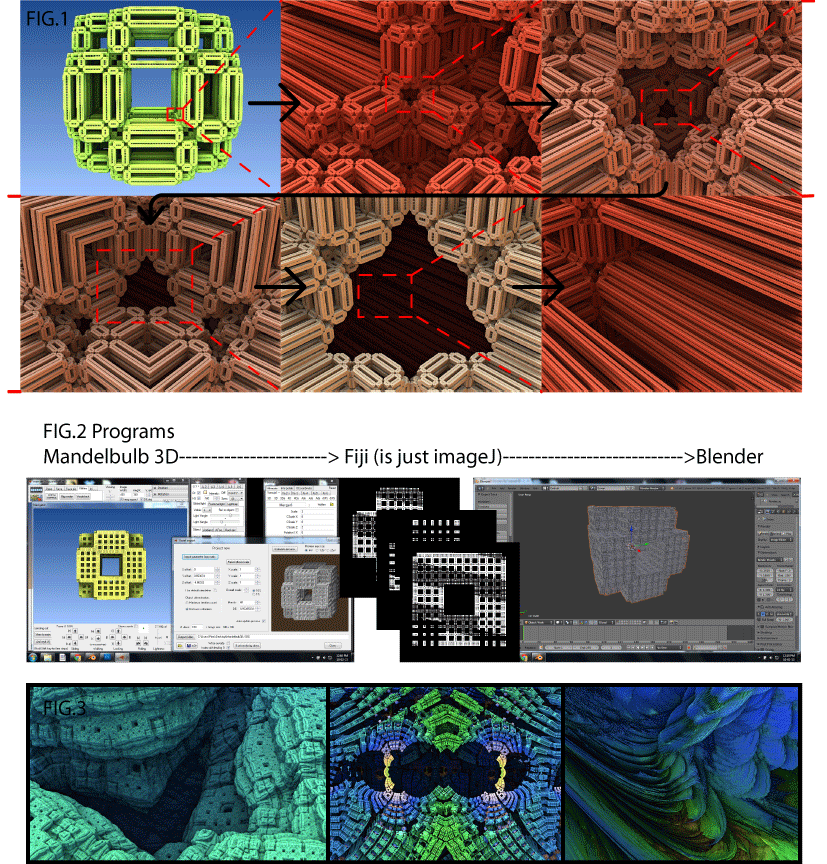Hey, thought some of you would find this interesting.
I recently stumbled across Mandelbulb 3D. Its a 3D fractal generator that has some really awesome features. Its been around for a while so has a healthy community of contributors (Fractal Forums.com) and above all its free.
(FIG.1) is an image demonstrating how you can keep zooming in and the algorithms will keep generating infinite detail. Lighting , Fog, depth of field can all be adjusted
(FIG.2) Whats more amazing is that the program features Voxel Stacking. This basically means you can generate an editable/printable file from what you can see in your viewport.
I tried loading the slices from Mandelbulb into 3D Slicer, but had no luck (there maybe a way though).
Mandelbulb creates the slices and Fiji sequences them and creates the 3D mesh as a .Obj. Blender is simply the mesh editor I chose. (Zbrush, and Mesh labs are also a good option).
Its a good idea to start small when using voxel stacking. Test to see what your computer can handle. You can create a 5Gb .OBJ but Id be surprised if you could open it.
NOTE: Mandelbulber hasnt got voxel stacking. Although it seems a little more user friendly if you just want to fly around fractals for rendered images.
Download
Mandelbulb 3D
Download
Fiji
Here are the tutorials I used to get started. Thanks to Don Whitaker for doing these.
1 -
2 -
3 -
4 -
5
Number 5 is the one regarding voxel stacking.
(FIG.3) is just some images I found while exploring.
Enjoy!