Very excited to share this new feature with you all. After years of hassling with a product and shop embed experience, we've improved the widget and are excited to bring you easy embed tools across the site.
On each of your Product Pages, you'll now find the </> symbol next to social share:
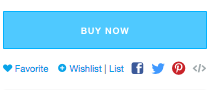
After copying the code and setting the size to your preference, you can embed your products on your own website, other places you shop, in forums and on social media platforms. Clicking through an embed leads interested customers right to your product page.
Code:
<iframe width="625" height="640" frameborder="0" allowfullscreen allowtransparency src="//www.shapeways.com/fragments/product?spin=8SHJR7HSC"></iframe>

where will you embed your products first?
Last edited by a moderator: Apr 23, 2015

