OK, so I ordered five items. The first was so distorted that they cancelled it and refunded my money. This one I can't help but think should have received the same treatment:

Looks alright from the front.

Not so good from the back.
Unfortunately that's not the only problem. There's a ring inside to place an electric tea light but . . .
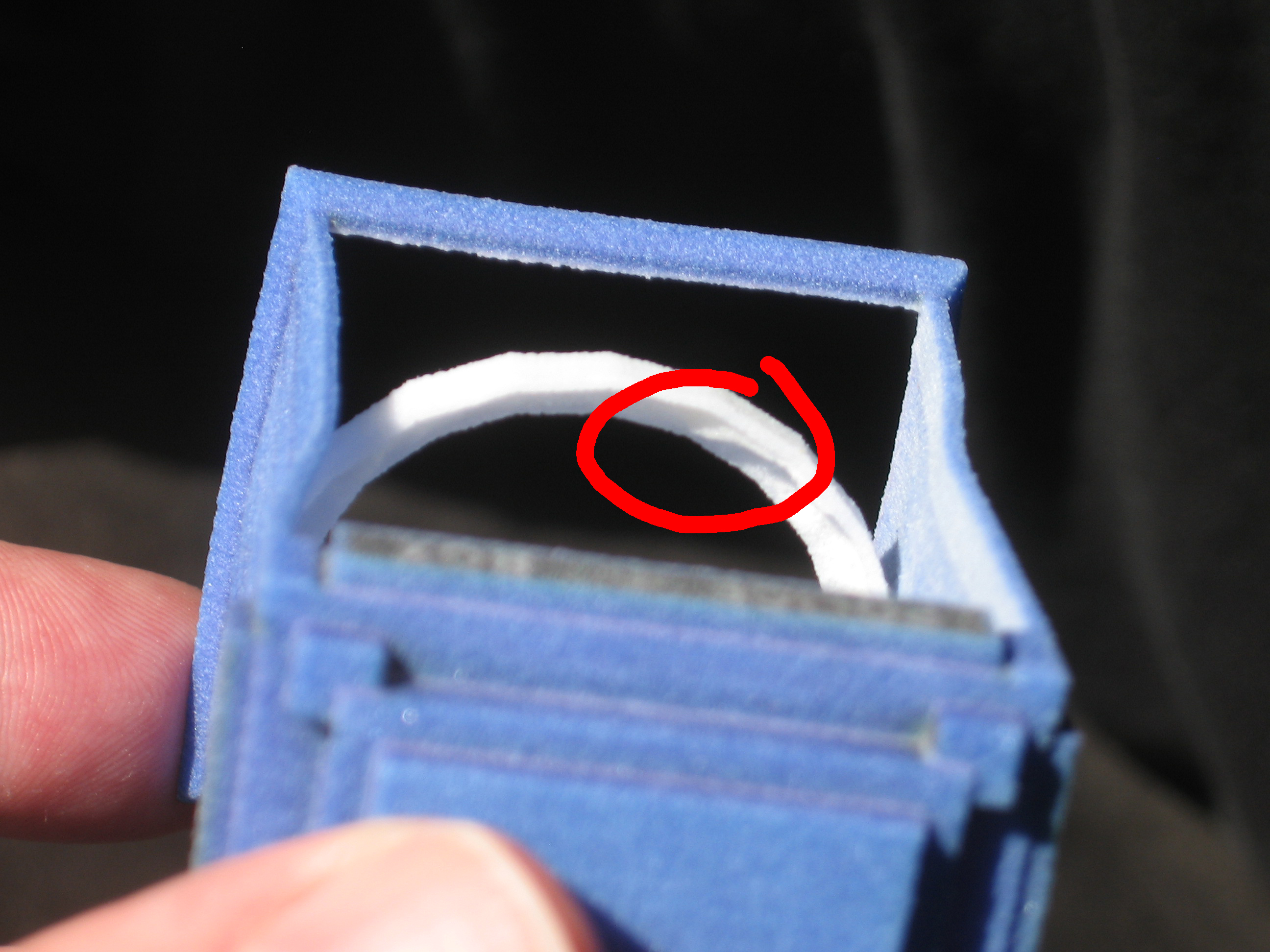
There are little lumps of plastic fused inside the ring so it's impossible for the candle to go where it belongs.
Then there's Grimlet. A thinner, more delicate version than the original, FCS version. Should look like this:
![[IMG]](https://images.shapeways.com/model/picture/625x465_2451690_4356905_1407974972.jpg)
Unfortunately his scythe arrived a little bent:


I don't know if that's how it came out of the printer or if it's because he was jammed into the plastic bag so tight it bent along the way. He's also not setting flat on the ground, but that doesn't show up in the photos.
As it is I don't think I'm going to use this for anything that requires long, straight sides since it doesn't seem to be able to handle that. Maybe I'll have better results with more organic shapes. I also don't think I'm going to bother redesigning the rest of my monsters since making them thin just makes it more likely that they'll wind up bent and twisted.

