Hi there folks.
i started making a few objects to get printed, but got caught out with a couple of minimum thickness errors, right at the last hurdle.
i was sent some screen grabs of the offending areas, but didn't really know which part they were referring to, but i assumed it was a minimum thickness issue.
so, i got a bit disheartened and gave up for a while.
but, having recently started using netfabb basic to check my models before i send them, i've managed to fix a few other issues on new models (inverted normals and holes and the like), but before i bung them off to the lovely folks at shapeways i'd like to ask,
Does anyone know if/how to check thicknesses in Netfabb? can it be set up as part of the repair/checking process?
i've attached one the images sent back to me, in case anyone can decipher the numbers applied to the images. this image does have arrows on it, but i can't really tell what they seem to be pointing at?
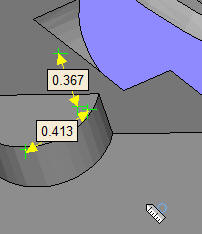
the objects in question are recreations of old model parts of the airfix kit variety, so are quite small (but not so small they couldn't be printed)
thanks for reading
mark

