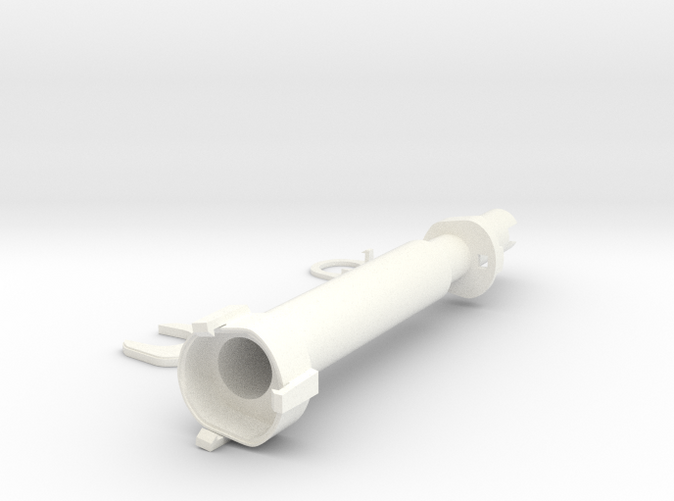This is a printable extension for the "
Microsoft Sidewinder Force Feedback 2" joystick.
The extension extends the stick approximately
11 cm.
Requirements- You need the Force Feedback 2 joystick to fit this extension. It may also work with other variants of Microsoft joysticks, if they have the same handle mount.
- You also need an extension cable to reach all the way through (The cable has a JST 2.0mm PH 11-pin plug), or you can extend the existing cable if you have the soldering skills.
Installation- Dismantle the handle and remove it from the mount.
- Remove the spring from the chamber on the mount. (Make sure to reattach the chamber lid after removing spring.)
- Turn the base on its head, and unscrew the screws to remove the cover. (There are also screws under all the rubber pads.)
- Remove the 11-pin plug from the largest circuit board, and push it through the neck of the stick. It is a tight fit, so instead of pulling the cord try pushing with a thin pencil or a screwdriver.
- Fit the 11-pin cable that goes from the handle components through the extension using the same technique.
- Take the extension cable. attach it to the circuitboard, and feed the other end through the neck of the joystick. You can now screw the cover back on.
- Turn the stick around and attach the cable from the handle components to the extension cable. Push the connection into the neck of the joystick, not into the extension. This is alot simpler.
- Push the extension down unto the neck on the base, and clip on the cover to secure the extension.
- Take the spring that you removed from the chamber on the neck and place it in the chamber on the extension. put the lid on.
- Push the cable into the slot on the top of the extension. Put the potentiometer on top to secure the cables.
- Put the left side of the handle on the stick. Make sure the spring hits its slot, and place the components where they need to be. (Push buttons 3 and 4 out from the inside of the handle pieces to fit the top component.) Make sure the potensiometer is held in place by the handle piece.
- Attach the right side of the handle and screw them together.
- Have a coffee, and give yourself a high five!
Safety information and precautions
Mounting the extension means you have to open the joystick base and detatch the cable that goes through the neck. Be careful when working with the components on the inside, and
make sure that the power cord and USB is unplugged before opening the stick.
Be careful
not to touch the power supply (the smallest circuit board near the power cord). This board is loose after you unscrew the cover, so make sure the joystick base is upside down at all times. It is smart to dismantle the handle first. This allows you to place the stick on its head.
Skills and knowledge about basic electronics is an advantage. If you feel unsure about opening your stick, have someone with the required skills help you. I, the seller, will take no responsibility for any damage to the joystick, or injury caused by installing this extension.