Hello All.
It is nice meeting you.
I have been wondering about the positive sides of a clean geometry object, while sending it to the printers. By clean geometry I mean, no floating or unwelded vertices,
no overlapping faces too!
I am writing this with the need for help on somthing. I have illustrated my question with the following render:
*The Program I use is 3ds max 2014 and modeling in quads.
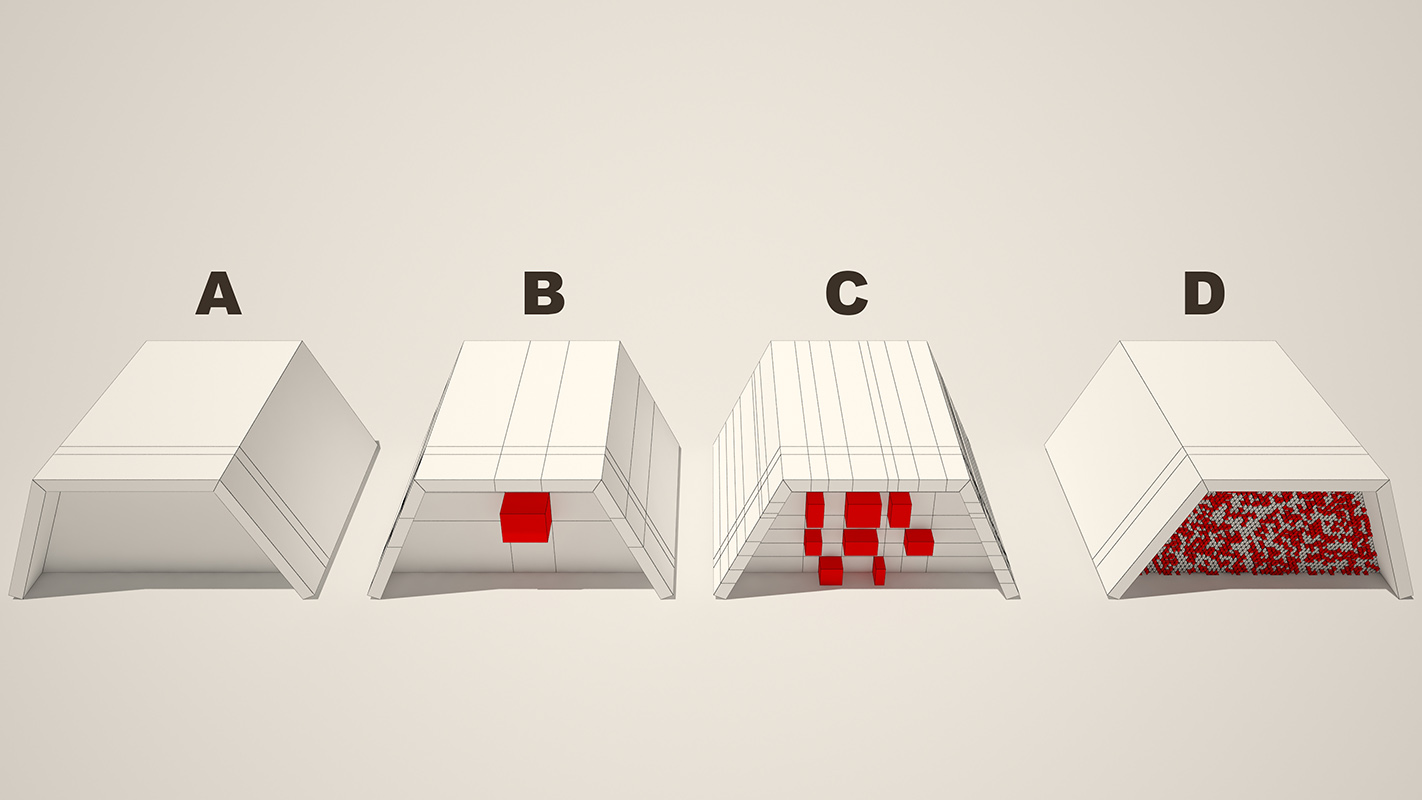
ElementA - Clean and nice geometry. There are no overlapping vertices therefore no overlapping faces, therefore the printers are happy with the model and it will print nice and clean.
ElementB - Has a simple square extrusion from the front façade, and thanks to the connecting edges that goes all along the top and sides of the model, the geometry is also clean and tidy. No overlapping vertices and faces - will print with no problem.
ElementC -Things here start to get a little messy. There are more front façade extrusions, which leads to creating more supporting edges in order for the geometry to be clean and tidy, and this will also have no problem while printing.
ElementD - Here comes the problem. We have a complex façade with many extrusions and a lot of unwelded vertices!
Main question: What do you do in this situation in order to have a nice and clean geometry, or just a model which will 3D print right?! I mean, at the moment ElementC will either have overlapping faces, or it won't pass the STL check, because there are floating vertices with no suporting edges, connecting them.
You might advise to connect them together, and the problem is solved. That's right, but imagine a façade with 10 time more extrusions. This will bring more issues than time to consider (poly count, smoothing, texturing, etc.)
Any help on that matter will be greatly appreciated.

Thank you,
Kiril.

