A template and short description on how to use CustomMaker to personalize 6 guitar picks at one time.
The models:
https://www.shapeways.com/product/HJPPTA8NJ/guitar-picks-sty le-0001-1-4mm-engrave-6x (1.4 mm thickness)
https://www.shapeways.com/product/MZS8EMMY5/guitar-picks-sty le-0001-2-0mm-engrave-6x (2.0 mm thickness)
Using this image
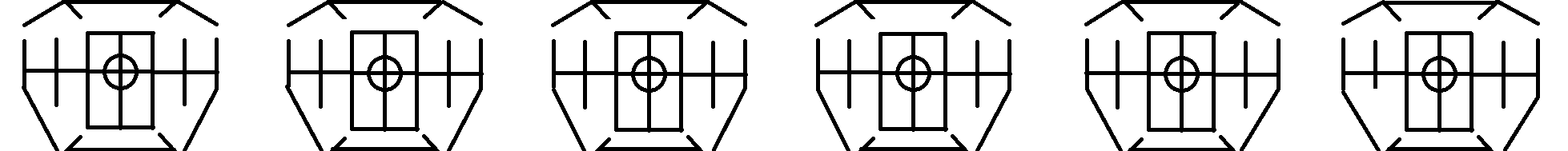
you get these 6 guitar picks with the engraved image, and each sub image sitting on a different pick.

You can edit the test pattern image and replace the test patterns with your own black and white or gray scale images.
Try to avoid the tab at the top center of each pick and keep artwork over each pick, although that is not a requirement.
Engraving is set at 0.6 mm for the 1.4 mm thick version, and 0.7 millimeters for the 2.0 mm thick version.
You can also enter text and have it appear on each pick. The words for each pick are rather short so use the image
input method for more flexibility. Add spaces between the words to get each word to sit on a different pick. In general
the number of spaces between each word will be the same but you can experiment with different spacings if you so
desire. If the words are different or have different numbers of characters then the number of spaces between words
will most likely be different.

This is still a bit experimental and a work-around to the limitations of CustomMaker so let me know if you have any issues
or questions.

