Hello nathlee,
sure I will try. But let's get one thing out of the way first: sprues. What's a sprue? A sprue is a piece of metal or plastic which has solidified joining a number of small plastic items, i.e. what makes your plastic model kit parts stay together.
With that said, here's what I meant.
Option 1:
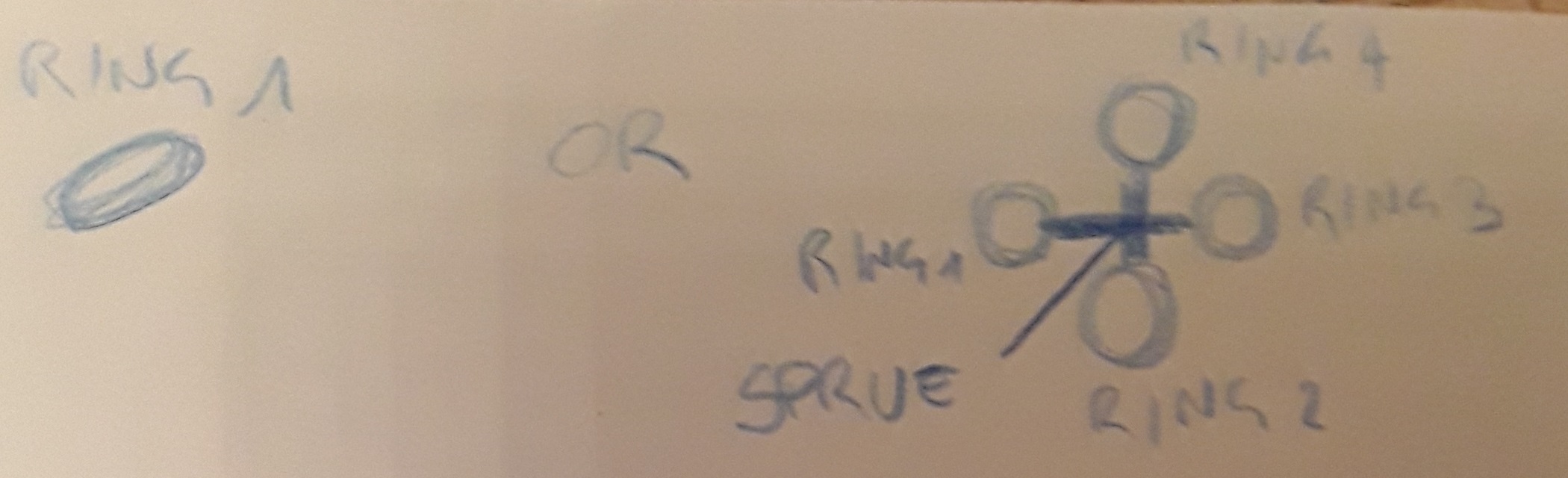
You can have all the parts within single, separate files, but the point of this thread is to have them all in one so as to pay less for the same quantity. So my first proposal was to connect the rings with sprue as you can see on the right of the image. Since they are supposed to be one inside the other as you can see in the link at the top of the first message of the thread, the option here is to have a little hole in them to you can interlock those after you've cut them from the sprue, as you can see in the image below.
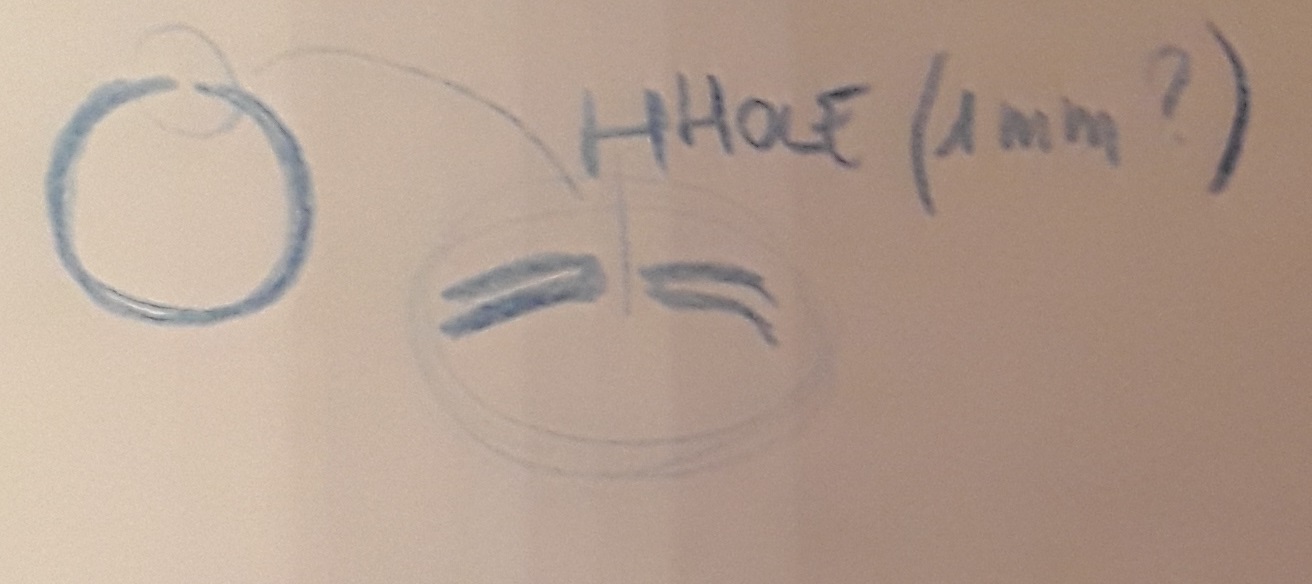
Option 2:
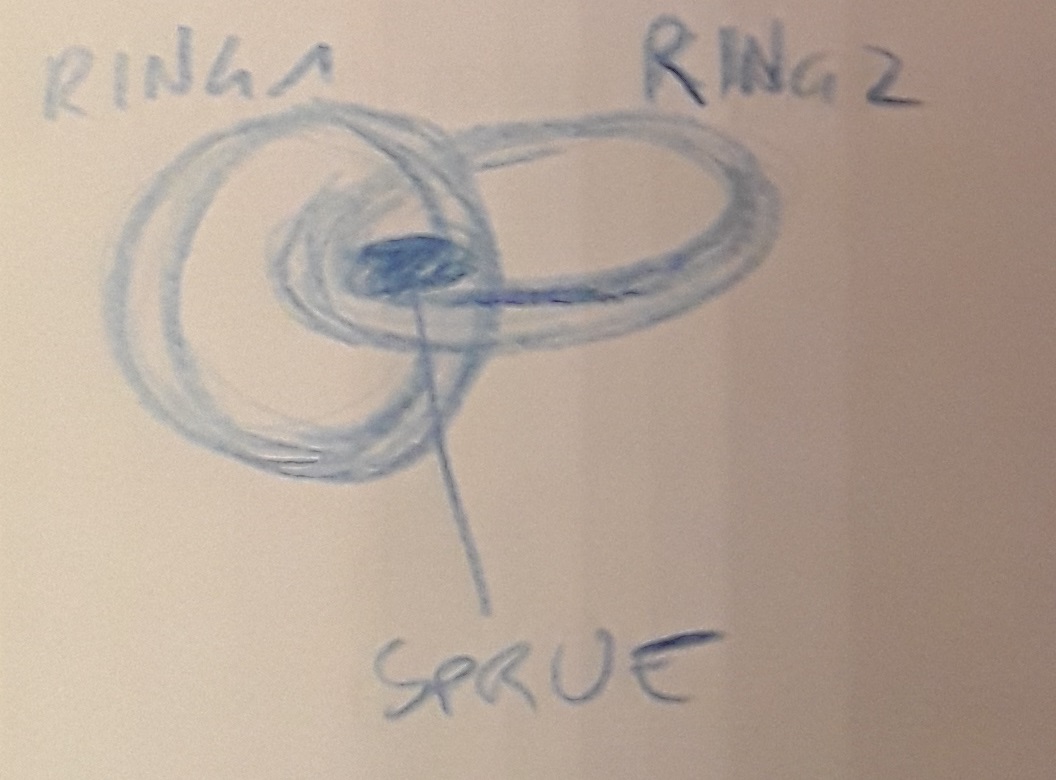
This is basically maintain your original file, having the rings interlocked (again see the link at the top of the page), but connect the parts with a tiny piece on the inside. Now imagine having the three other rings connected to the one on the right in the same way as the left one is, and you basically have the same product as before (again see the link), but SW checks see this as a single piece, while before there were five (the ring at the center and the other four), which were not
physically connected to one another.
Option 3:
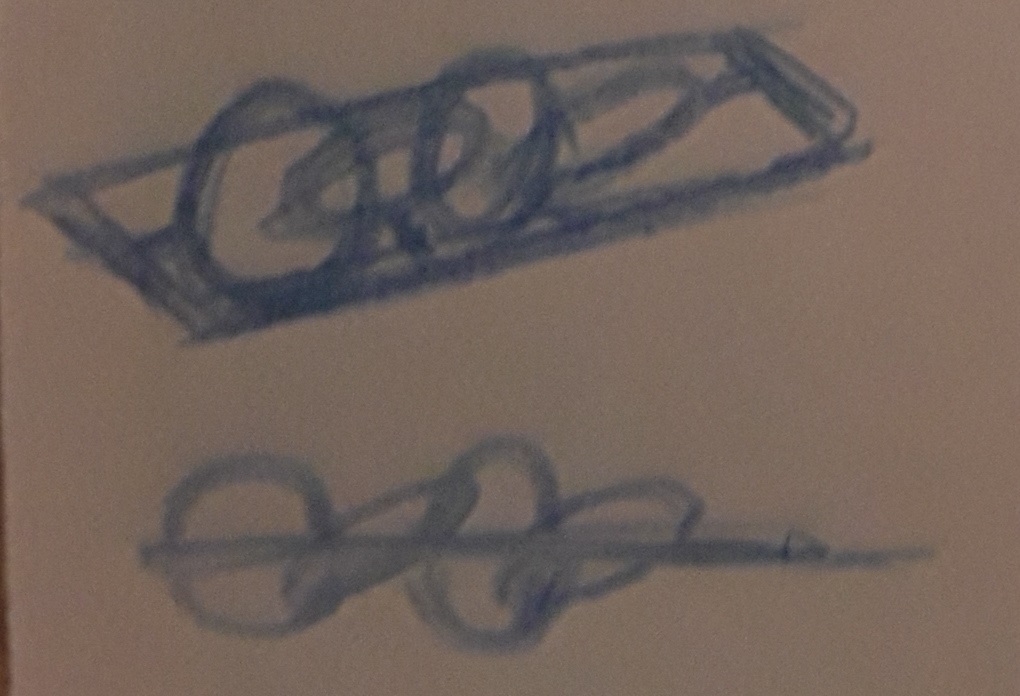
This is probably the most difficult one to understand (sorry for the bad lighting of the photo). I've drawn a very simple example, but in this case your product is the series of interlocked rings you see (they are not connected like in option 2, they can move around). Here you have a sprue going around the product (the rectangular shape you can see) which is connected to each one of the rings separately. This way you don't have to put sprues on the inside like option 2, which is a problem to cut off when you have a small product, and this is actually quite versatile since you can adapt it to any 3D object you might want to print.
I hope this had been useful.
Cheers,
CapHerlock

