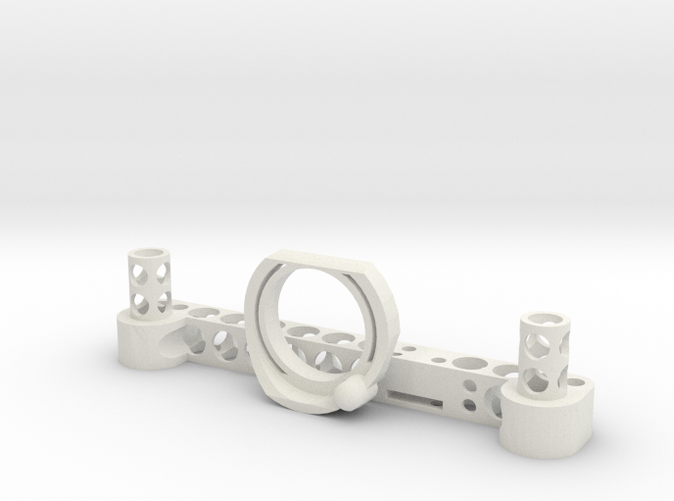-
-
Search our Marketplace
-
- Software
- Manufacturing
- Industries
-
Materials
Not sure what material to choose? View 3D Materials Guide
- ABOUT Marketplace
- Get a Quote
- Sign In
-
0You haven't added any 3D printed products yet.
This kit makes it possble for you to see the status LED in the goggles or on the monitor of your FPV system. It comprises of two parts
You will then need to buy a very cheap, thin Toshlink fibre optic cable (like a couple of pound/dollars tops on ebay).
The lens mount slips onto the Hero3 lens snuggly (some sanding may help if it feels too tight). The rear mount slips over 2 25mm hex spacers (again an easy ebay purchase). The system is a perfect compliment to the d3wey FPV custom undertray which uses these spaces but can be fitted using spacers or even long M3 screws with large heads.
Once fitted the fibre optic cable can be cut to length and slipped into the lens cover hole and rear mount hole. You slide the cable up to press against the status LED and hence the colour is transmitted to the lens cover via the cable. This is then just inside your field of view on the camera allowing you to see when your green/yellow turns to RED (low batt). This is actually more reliable than many OSD (on screen display) systems as they only tell you voltage whereas the Phantom decides when it will auto land.
- Please note that the suggest fibre optic cable diameter is 2.15mm. The cheapest cable will do for this and thicker cables can be trimmed down easily with a craft knife -
- d3wey -
This product and/or service is not affiliated with, endorsed by or in any way associated with GoPro Inc. or its products and services. GoPro, HERO and their respective logos are trademarks or registered trademarks of GoPro, Inc.