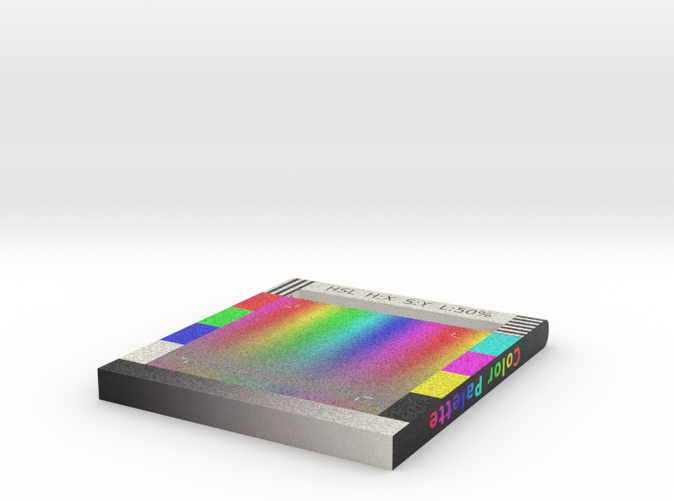This item may possibly help you get the right color on your full color sandstone prints.
You can experiment with the instructions below, or just use it as a visual reference for the print color space.
A software tool which properly interpolates the color space will be available in the near future.
Updated to Color Palette Set: https://www.shapeways.com/model/245702/color_palette_set.htmlHow to get the matching color to an object:
- Scan your color palette on both sides on the same scanner settings
- On the same scanner settings still, also scan your wanted color
- Open the images in your favorite image editor
- Blur all your scans equally until grain noise is gone
- Pick the color of your object, and write the Hue Saturation and Luminosity values down
- Pick colors on the H:X S:Y side until you get matching Hue and Saturation value
- Mark the location on the scan
- Pick colors on the H:X L:Y side until you get matching Hue and Luminosity values
- Mark this location on the scan as well
- Align the reference images onto the scanned color palette
- Pick the colors on the marked locations in the reference images (in the reference images!)
- The values from these should form the correct HSL value required for printing this color
Warning: Due to non-linearity of color spaces, there is no guarantee that your results will be correct. When in doubt, the required color may lie somewhere between the scanned color and the resulting measured color. Make sure to disable any contrast or brightness color correction settings on your scanner to ensure linear color data.
Note: Reference images are included in the renderings panel, next to the shiny button where you'll press to order this useful item.
Tip: If you buy 2, you'll waste less time scanning your colors!