If you open the model in Netfabb and the zoom into the bottom of the model, you will see this:

Make special note of the triangle(s) I've circled in blue. Netfabb hilighted them in red, because it thinks there is a problem there. These triangles are at best 'odd'. For one thing, they're very, very small, and they don't contribute to the overall topology your'e trying to achieve. I would consider removing them. The difficulty is that you've got the same sort of 'oddity' at other points around your model.
Let me try to explain by an example:
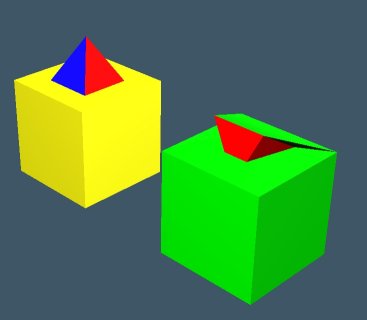
I took a regular cube, and welded a pyramid onto the top of it. Then, I took the pyramid and rotated it such that the top point of the pyramid is inside of the cube. This mesh is "solid", "watertight", "2-manfold", and several other things, but.. it's still not "right". Note in particular that the blue face is now contained completely within the body of the object.
If you work with this model in both Netfabb and Meshlab, they'll report that blue face as "intersecting faces". I have yet to find a good way to deal with those. It's likely that MAX is trying to "fix" them by throwing them out as separate shells.. I know that Truespace does the same kind of thing. It'll make a mess out of the (hidden) blue face.
One thing I've noted.. this seems to happen more if the area of the offending triangle is very small.
Here is one possible fix for your model:
-Open the STL in Netfabb
-Select Repair
-Select the main shell of the model
-Remove selected triangles
At this point, observe that the remaining shells don't truly contribute anything to the overall geometry of the model, and can likely be discarded.
-Abort the Repair... (bringing back the main shell)
-Select Repair again
-Select the main shell of the model
-Select "Extract selected triangles as part"
-Export this new part, ignoring the original model
This removes all those little tiny shells that weren't really contributing anything useful, but you may still have to deal with 'odd' triangles as I discussed above.
Note: if someone's got a good way for dealing with intersecting faces, I'd love to hear it.

