Each "pixel" of the FUD material is well below the limit. The printed detail that they claim of 0.1 mm isn't a pixel size, rather the size that they feel should reliably print. The "pixels" themselves are many times smaller than that. It should print - though I am not entirely certain why it did not.
That said, I am thinking that a cylinder will print better than a sphere due to the sharper edges. However, since the prototypical rivets are hemispherical - I was hoping to use the same on the printed model.
Anywho - I have included a picture of the printed part and a corresponding shot of the 3D model from a similar angle.
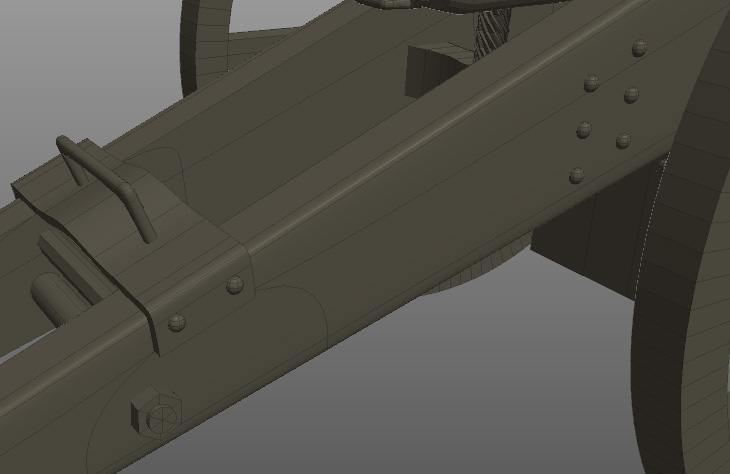
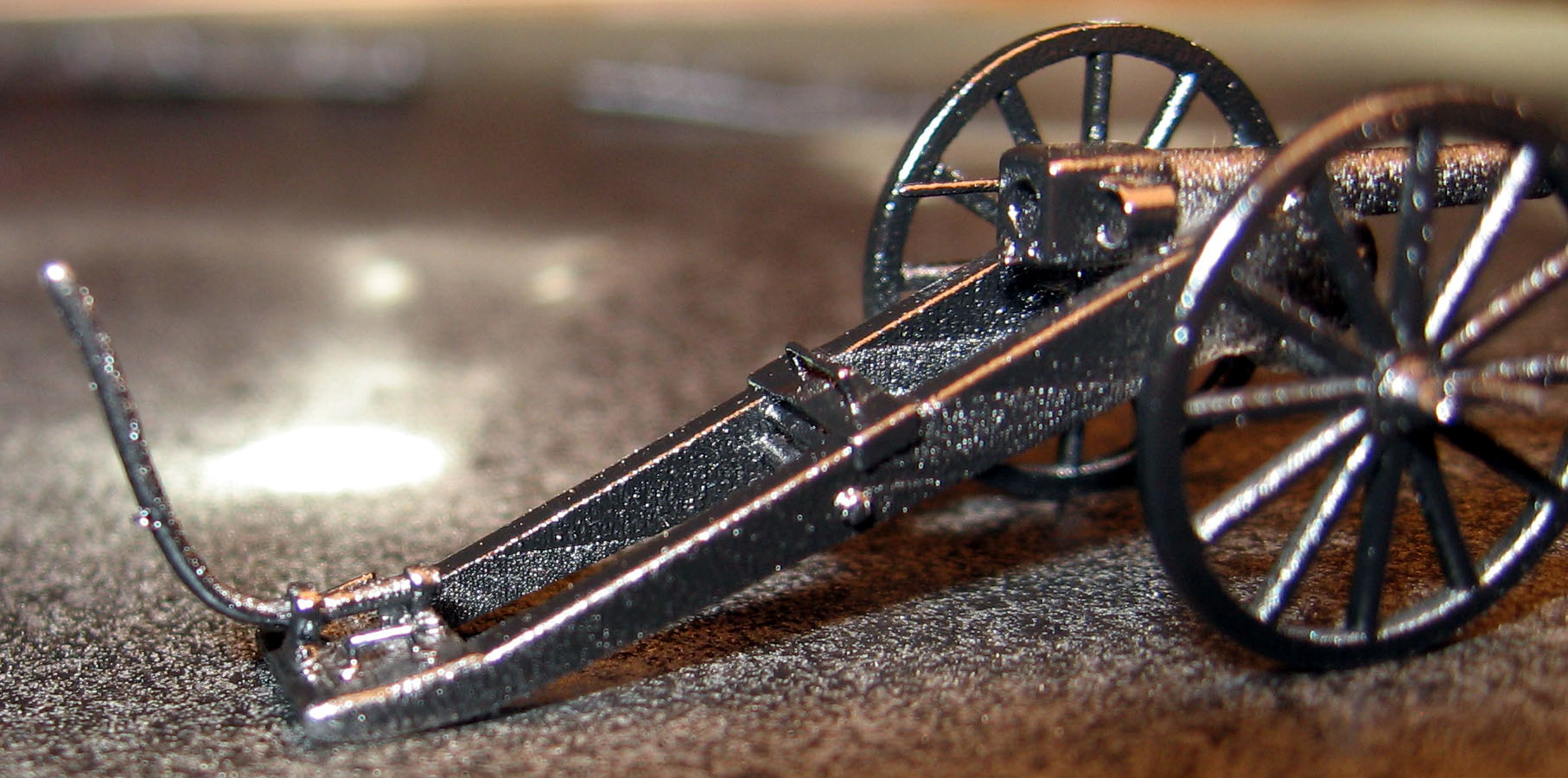
I have not sanded or otherwise altered the printed model other than a very light coat of paint in order to provide better contrast.
Although the banding is an annoyance, I am more concerned with what will actually print.

