I'm trying to make a ring using Shapeways ring-making app. You submit a grayscale 2D image and play with parameters to get the ring you want. I'm not getting the effect I want as I don't know of a way to make a shape-based gradient when the shape has rounded sections.
Here's what I've attempted so far.
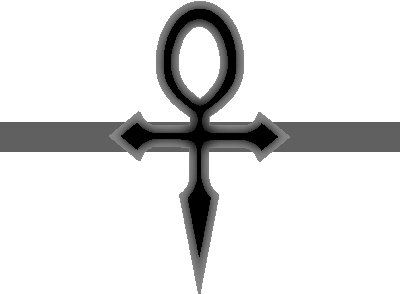
This is what ( actually hope to achieve once it's printed out. (Though obviously in the shape of a ring, not in this flattened version.)
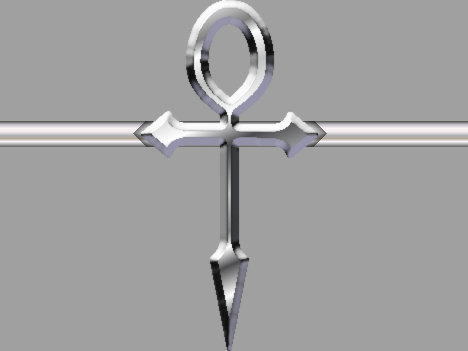
I'd like the pointed ends/arms of the ankh to be only as wide as they would be visible atop the finger and to have the "O"/head in the ankh retain its shape as would fit on the finger and match the arms. The length of the body point would stay much like the image in relation to the arms and head.
I don't need this built in 3D specifically. I'd like a 2D grayscale file that could be used directly in Shapeways' ring designer app. I could then learn from whatever image someone is willing to do for me so I can try to create new items in the Shapeways apps as I become inspired to create more things.
Would anyone be willing to help me on this? Thank you to anyone who even just gives me better advice on how to achieve this myself.

