Hello,
[EDIT] Here's the progress
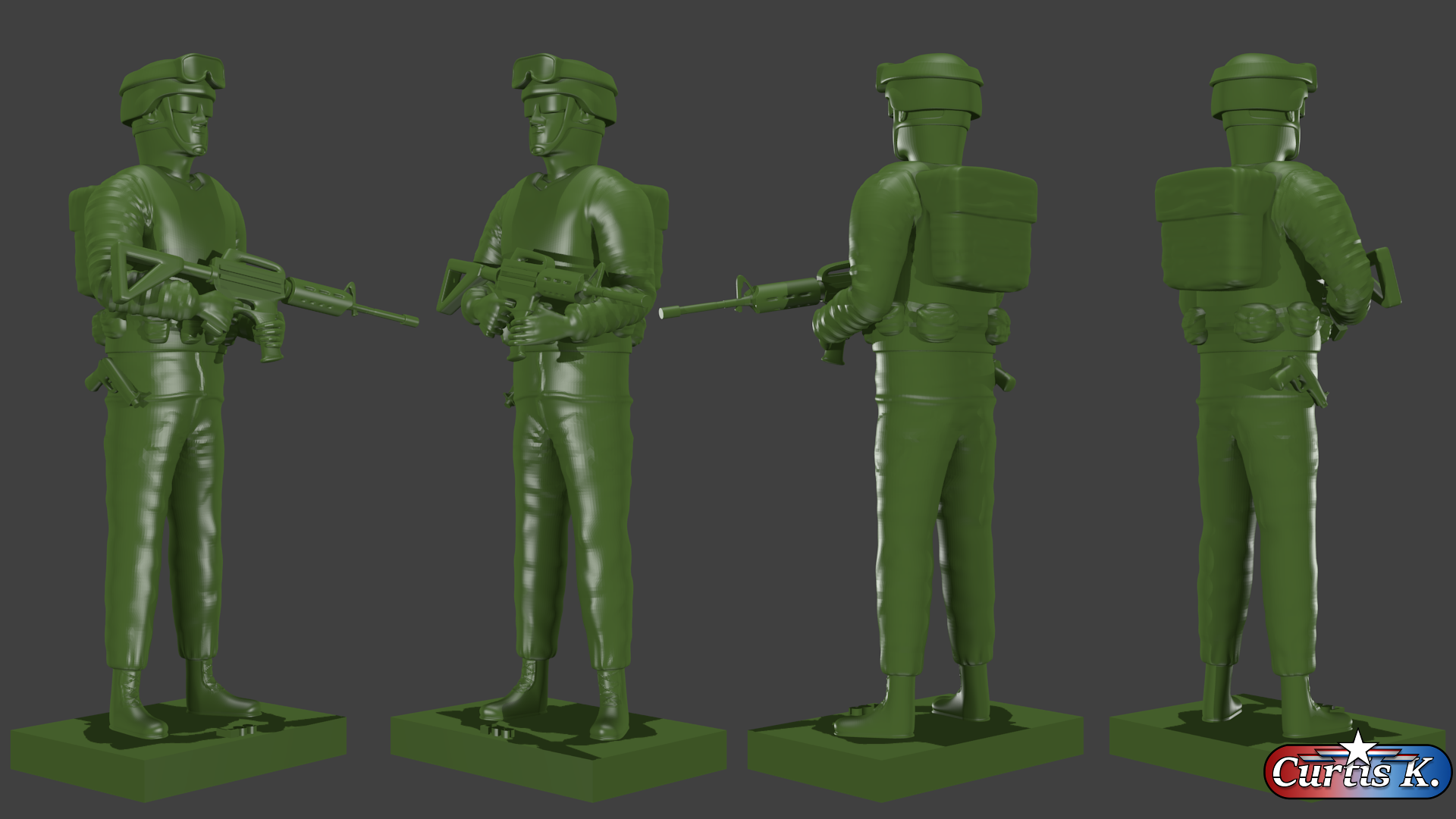
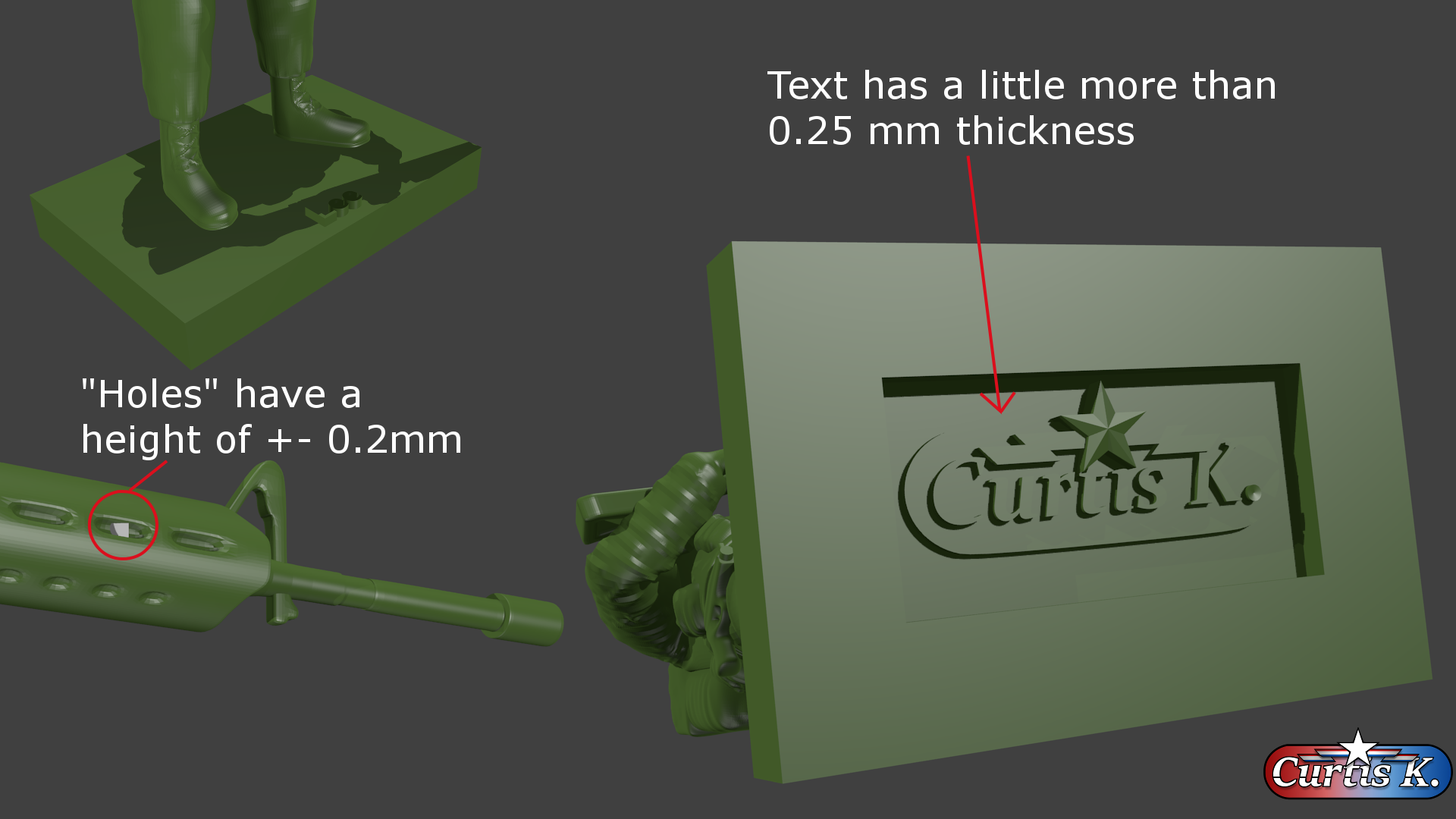
I'm currently working on a toy soldier with Blender. It will be my first 3D printable project. So I wanna start with a proper mesh, etc.

I have different questions, such as :
-1) Do I need to create the body and the clothes in a single mesh? Or can I just create the body in one object, create the clothes in another object then join them together? (Actually they're 2 different object that can move independently)
-2) Can we have a polished plastic finish? It seems plastic materials are grainy.
-3) Do the proportions are correct. If the height = 5 cm, so the tiniest part of the model, the fingers are :
x=2.166mm
y=0.631mm
z=0.607mm
Also, the volume = 1.8851 cubic cm. Didn't found any prices about materials... (Like this I could calculate it to have an idea)
-4) What material would you recommend me to have a glossy plastic finish? (With or without colors)?
-5) When I'll send you the finished 3D file, I need to delete the cameras, lights, etc. only keep the object I'll print, right?
Do I need to rotate the object in a specific position? (When I press1 I have the front view in Blender)
Thanks, sorry if some questions were already asked, I searched but found nothing except for question 5 but I want to be sure.

