We've been continuously working on improving the customMaker experience. Here are some of the highlights, thanks for bringing these up and please continue to make suggestions.
CustomMaker - Auto-rotate to customization region!
When you enter text or upload an image, the shopper and Shop Owner viewer will now automatically rotate to show you in real time your customized text and/or image!
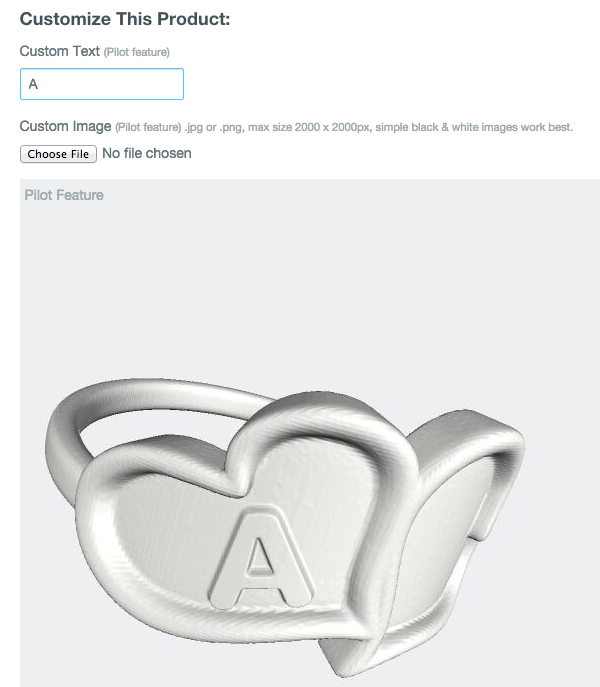
'Customized by You' Label throughout Cart Flow
It's now easier to identify which models on Shapeways you have personalized throughout the entire purchase flow (add to cart, edit cart, final checkout, order receipt page)! We've add a 'Customized By You' icon next to or underneath the product's name throughout the whole flow so our shoppers always know whether they added to cart or ordered a customized or non-customized model.
Edit Cart
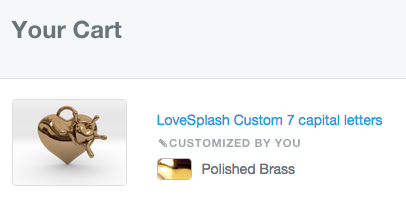
Customize Moniker in Marketplace Live!
Now all customizable products at Shapeways including CustomMaker enabled products, ShapeJS co-creators, and manual co-creators is live! To avoid cluttering the marketplace and to highlight customization, we have deprecated the beta flag as part of this change. (All other aspects of Beta Products will remain the same)
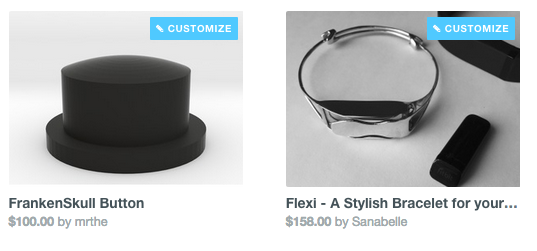
Additional Improvements
Improved Stability--Improved sever stability and auto-scaling of external (AWS) servers to serve people anywhere in the world, anytime reliably
Preview Saved Settings (Shop Owners)--Shop Owners can always see saved settings previewed on model now
Crisper Viewer--Better render quality handling + a lovely grey background
Email Cleanup--Adjusted email co-creator flow to better work with easier CustomMaker process
Better Shopper Experience--Use special characters in your customized text? ( #$%^ ) Thanks to feedback from focus group shoppers, we now explicitly say why they are getting an error when putting in #Minnesota (People who live in Minnesota have major state loyalty!)

