Thank you for taking time to look into this.
Having spent a little time with NetFabb and back in Rhino again, I've discovered the following:
- there were still some, what Rhino calls, 'naked edges' in my original Rhino 3D model. The checks I had made didn't pick these up. There was another check I now know that I should have done;
- Rhino 3D did not block the orifices, they were definitely fine, it's just that the model had naked edges, ie it wasn't totally sealed. Ultimately, that was my fault. There are only two blocked ends and these were put there deliberately by me in my original Rhino design. The several unexpected ones were put there when NetFabb 'repaired' the model;
- NetFabb picked up the problem right away but couldn't repair the naked edges properly. It tries to connect a polygon on one side of an orifice around which there is a naked edge and connect it to a polygon on the other side, thus making a polygon of infinite thinness across the orifice. You can see the before and after when choosing the repair command in NetFabb.
'Untitled.png' is a piccie of the naked edge that was identified by Netfabb. I can now see it in my original Rhino model.
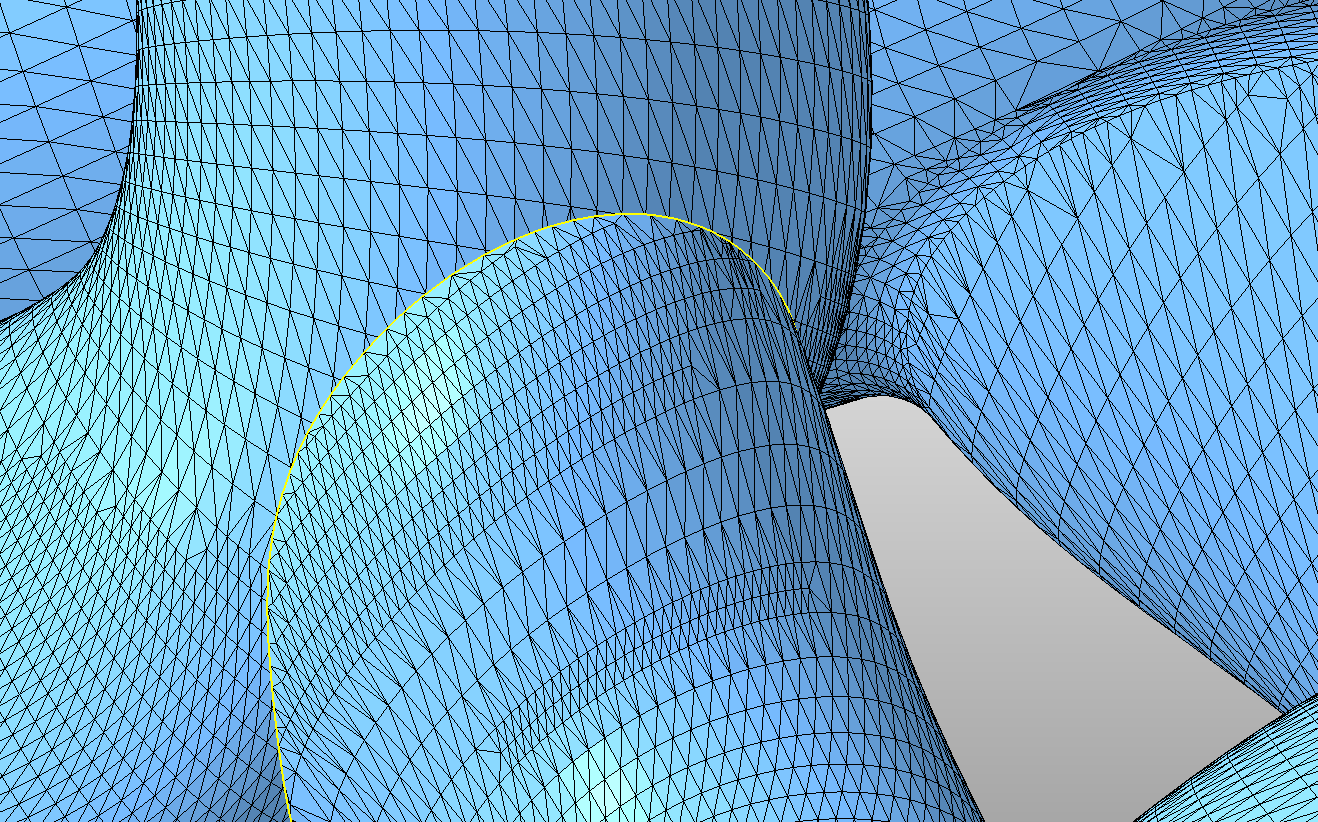
'Open.png' is an image from Netfabb that shows an open orifice before Netfabb touched it. You can see the line denoting the naked edge.

'Closed.png' shows the orifice after either a 'simple' or 'default' auomatic repair - both produce the same results. Note how the orifice now has a triangular skin blocking it. This is one polygon.

So it seems that someone in Shapeways saw the problem, clicked repair but didn't then realise what the repair had done. Instead, they should have rejected the model and told me to fix it. To be fair to Shapeways it's quite an intricate model.
Again, I thank you for helping me. In future, I'll use NetFabb as another layer of checking before submission.
I have two recommendations for Shapeways:
a) tell all customers to check their models with NetFabb Basic before placing an order;
b) if Shapeways finds a problem, and if they 'repair' it, they should give it back to the customer to check it before committing it to the printer.

