You have to have much smaller polygons. Here's a small sample of just one corner with polys 1/4 the size of your model.
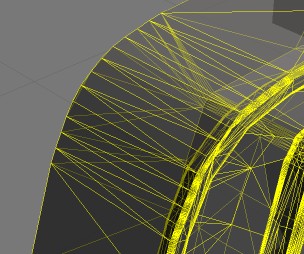
The rule of thumb is that for smoothest curves, you need to have faces that are 1/2 the size of the minimum resolution of the printer.
For WSF, the Min Detail is 0.2mm, so WSF curves need to have segments less than 0.1mm
For FUD, they'd need to be 0.05mm or smaller.
If your model is in inches, then your faces are 3.5mm wide around the circle. There are just 3 faces across the corner I've hilighted above. You'll need 24 or more faces across that corner for smoothest ouptut from the printer.
Last edited: Feb 20, 2013

