Increasing the mesh resolution does not mean regular subdivision will actually help in some cases to make a mesh smoother. Regular subdivision just divides each face into 4 other coplanar faces. Sometimes just tinkering with a primitives geometry can cause a smoother mesh.
I made these rings to demonstrate. Ring A was created using a circle with 24 vertices. Model B used 64. Notice B looks less chunky. The faces are closer together.
I used a technique called Catmull/Clark subdivision(plus a tweak with creases) for model C. It is really much smoother, but a much higher mesh resolution. The C/C subdivision has a rounding effect, unlike regular subdivision which in most cases is what you need.
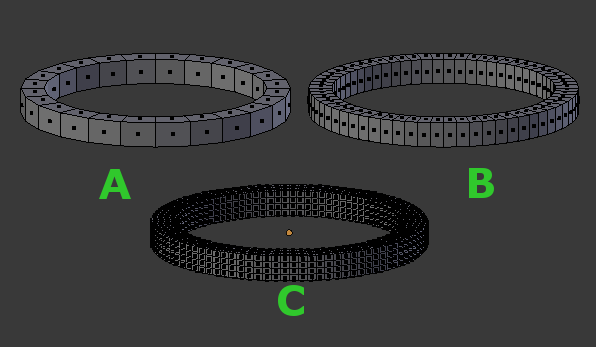
Last edited: Dec 25, 2012

