Good morning
We are stuck at sizing. I´m working in zbrush but I do need this 3D print to be a very accurate and exact size since it is for medical research purposes.
I exported a obj. file from Osirix (from a DICOM file) to MeshLab where I deleted some unwanted artifacts and parts. Then exported a new obj. file to zbrush were I did the modeling. Once the work is done, I try to prepare the file using the 3D printer option in zbrush but the size it shows there is too big (mm) for its real life size purpose. So I haven´t uploaded the model because I need to get the exact size to be printed.
In the picture you can see the skull taken from DICOM file with Osirix. As notice I worked in zbrush where I modeled a part on the side. I imported the file from Osirix into zbrush to make it fit and it does as shown in the image. But the thing is how do I print this part (not the whole skull, only the modeled part) in real life sizes so it can fit the real scanned skull?
Please could you help me out I don´t know if I have been clear enough.
Thanks in advance
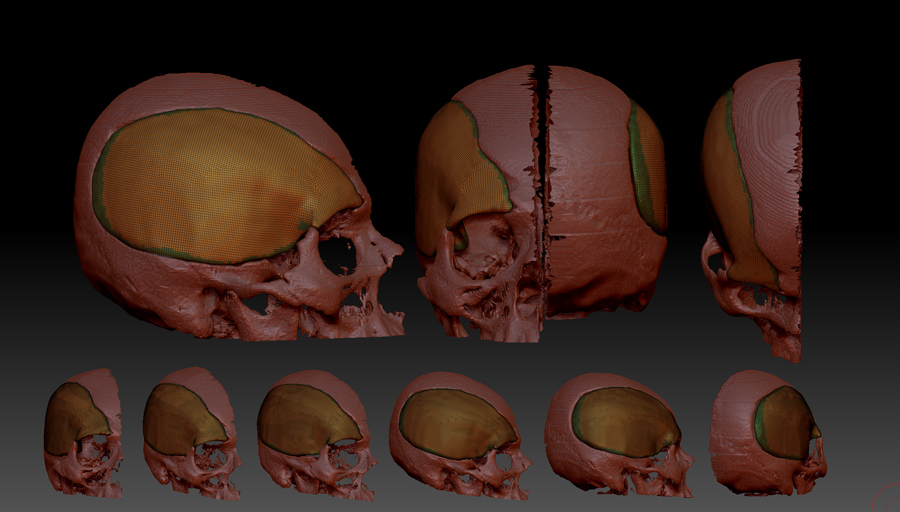
Last edited: Sep 11, 2012

