Currently the only way I have to make a cavity in one of my sculpts is to:
1. Edit the sculpt in Meshmixer by creating a negative extrusion from the bottom of the sculpt and then one on the top.
2. Select the bottom of the extrusions and then soft boundaries
3. Bridge and handle.
Then I take the sculpt back into sculptris and slowly create the limbs from that armature and sculpt out the inside. It is a long process more often ending in failture than success.
Worse case scenerio all my apps crash and I start back from my last save. Best case is I get some very thin walls and then have to go back into Meshmixer cut the cavity out like in the attached picture, save the outside mesh, save the cavity and then append one to the other and make slow painful corrections in mesh mixer.
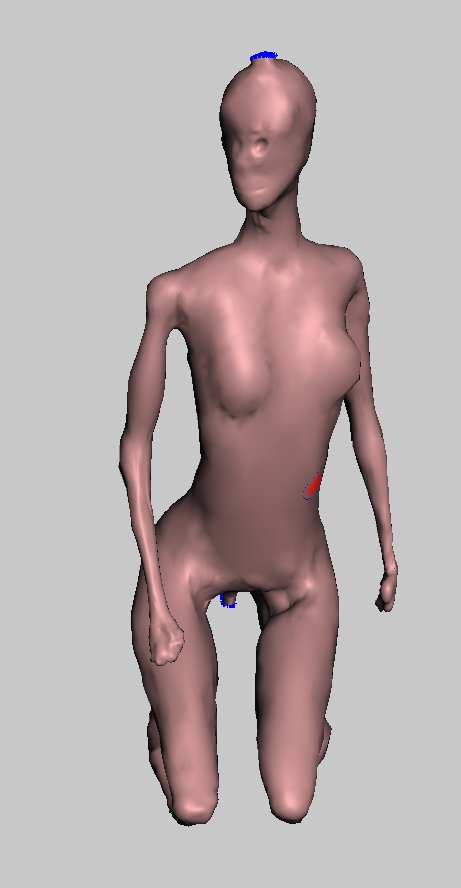
The teaser is that I have Hexigon, which will make thicknesses, but really can't handle the complex surfaces of my sculpt.
Does anyone know of an inexpensive application that will create a uniform void in a sculpt that doesn't cost an arm and a leg? Don't say solid works, cause I can't afford it.
If you know how to do it in wings 3D, Blender, Hexigon or Carrara then please share those steps with me.
I will appreciate any and all tips.

