This is the second time I've had a 3D model printed out. This another gift I made for a friend who happens to be a big Tron fan.
Just like my Dead Space helmet(
https://www.shapeways.com/forum/index.php?t=msg&th=4689), I took an old USB cable and hooked it up to some resistors and LEDs.
I had it printed in Frosted Detail (for the transparent sections) and WSF polished (which was really good, I will definitely be using this in the future).
Even though the fine detail seemed to come out even after polishing, it looks like one side of the model was less pronounced, this looks to be from the alignment during printing rather than polishing I would think (I remember some of the chaps who came down to the London Shapeways meetup talking about it). Can anyone point me to a thread that explains how the alignment affects printing?
Heres some pics of the finished product

The base is a bit of MDF where I chisselled out some sections in the base for the wiring, I then covered it all up with some red felt. The top of the MDF was then painted with some black outdoor gloss paint I had in the garage.
I used some regular humbrol enamel paint for the model.
Of course, here's some shots when it's lit up

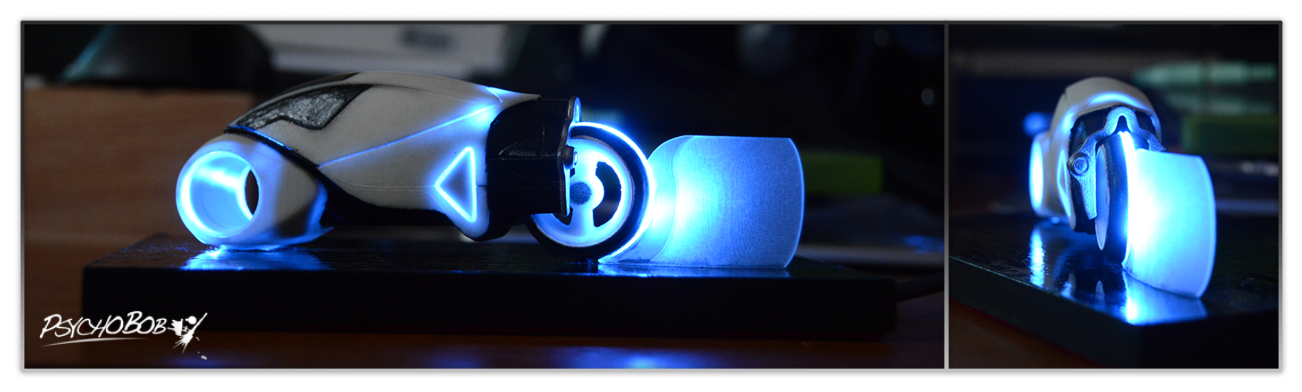
I made some mistakes when putting things together (paint wise), but at least I'll learn from this and try not to repeat them.
Well, enough prattling on


