Hellooo,
Yesterday, we released 'What's in the Box' on our Product Page, which will make it clear to shoppers what they are purchasing.
While this is an important milestone for product sets (which is still an ongoing project without a set ETA), we are excited to share this feature today. This section sets shopper expectations about what each product will include. For example, a shop owner may share a great photograph of her pendant with a necklace chain. This section can now help to clarify exactly what the shopper will receive in the box: the pendant.
In this section, we describe:
Name of product
Dimensions of the model in inches and centimeters
Summary of the selected material for a preview of what will be purchased
Model version for shoppers to see which iteration they're purchasing
Last update date for shoppers to see the latest activity for a model
What's in the Box is responsive and beautiful and should help improve the shopper experience.
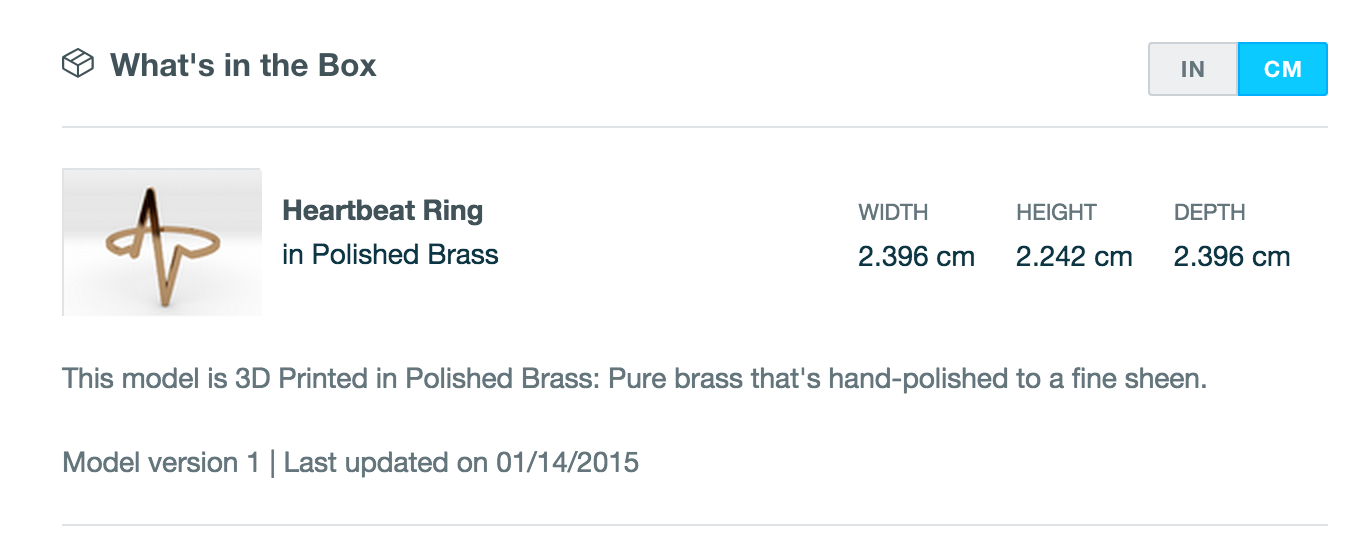
~Andrew

