As a standard test when I do my models, after the usual checks in Blender and such, I do a visual inspection in Shapeways 3D view renderer, just as a final double-check. If Blender, my CADs package, the Shapeways image renderer and 3D view renderer all agree, I take it as a pretty good sign the model doesn't have any serious problems.
However, a couple of models I've uploaded recently seem to be having difficulty in the 3D view. I've attached the relevant files for the most recent of the two, as the other problematic design is hidiously complex and therefore probably harder to isolate the problem!
As you can see from the screenshot, the 3D renderer is treating what should be the outer skin as invisible, and displaying what should be the inside (as the model is hollow) as a surface.
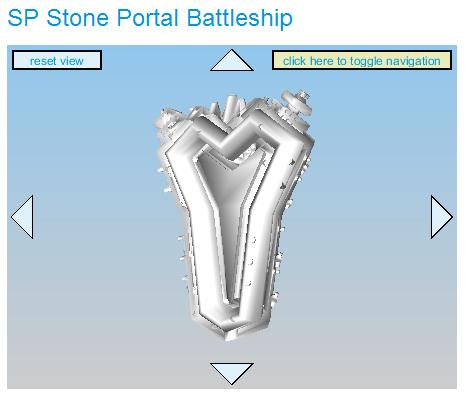
Interestingly, a little experimentation shows it's not the inside and outside layes that's causing the problem. I don;t think it's a normal problem, as my general practise is to put a hole which the inside and outside bits into a single surface and so means I don't (usually) get any inverted normals, as the recalculate normals outside gets everything then.
The problem appears to be rather on the detail on the surface. What's odd is that I've done nothing different to the rest of the models of the Stone Portal fleet, all of which have been fine and most printed. And some of them are just as 'busy' with gun emplacements, so I'm not sure why this model should be different. I've even tried shifting the details around - I've found usually, shifting things by 0.1mm usually resolves any non-manifold errors I have normally come up against. But this time, it had no effect.
I've checked and re-checked and checked again, and Blender can't find any non-manifold errors and as you can see, the image renderer has not got any errors either. I'm therefore a bit stumped as to what the problem might be.

Could it be that the 3D renderer is merely displaying wrong and that the model itself is fine? Perhaps the quite narrow faces on the model - which still don't seem to be non-manifold to every test I've performed - are *just* on the limit of the 3D renderer; assuming, for the sake or argument, that the faces are somehow slightly narrower than on my other models? Would that be possible? (This might explain the oddities of my other, more comples model if this is the case.)
I can't think of any other possible explanations, so now I'm stumped, short of re-designing the model. (But without knowing what's actually wrong, of course, I don't know what to redesign to avoid!)
Anyone have any ideas? I'd like to try and solve the issue before I try and print what may be a subtly unprintable model.

