Hi everyone,
Today we had a
huge announcement about repricing. This is exciting, but it does mean you'll likely want to adjust the markup on some of your products.
You can download your pricing .csv today to see both prices, and proactively adjust your markup before the new prices go live Tuesday, October 7th. Here's an example:
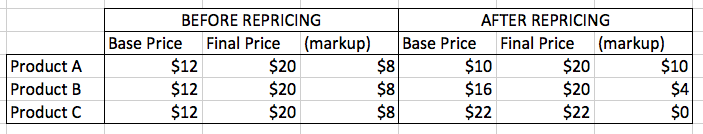
Follow these steps to ensure you're ready for next Tuesday:
At noon Eastern time on October 7th, the base prices will change in accordance with the new prices you see on your model edit page. Unless the new base price exceeds the customer-facing final price that you had set, shoppers will still see the same prices for your products on Shapeways. (See an example.)
To see the impact on your shop and make any pricing changes, we strongly recommend using our Pricing CSV Wizard. You can download a snapshot of your shop as it looks today (with both existing and new base prices), see what's changing, and set new prices that you'll use after October 7th.
How to use the Pricing Wizard (Found by clicking the Sell Tab, Scrolling & selecting "Pricing .CSV Wizard" or /shops/settings depending on your digital preferences)
Log in to the Shapeways Pricing CSV Wizard and click 'Download CSV'
Look at the 'new_base_price' column to see the new prices in each material
You can check your existing markups by adding a column to compare total prices with the old 'base_price' or the new ones
Update the 'total_price' column with the final prices you want to use
After noon Eastern time (16:00 GMT) on October 7th: Head back to the Pricing CSV Wizard and click 'Upload & Preview' to upload your file and preview the changes

