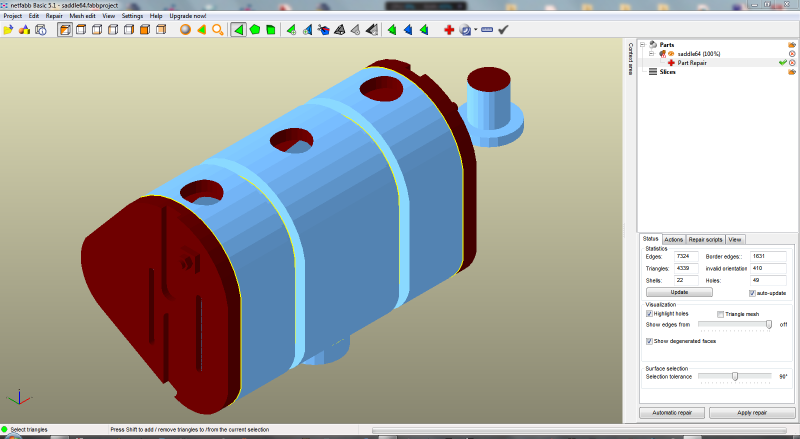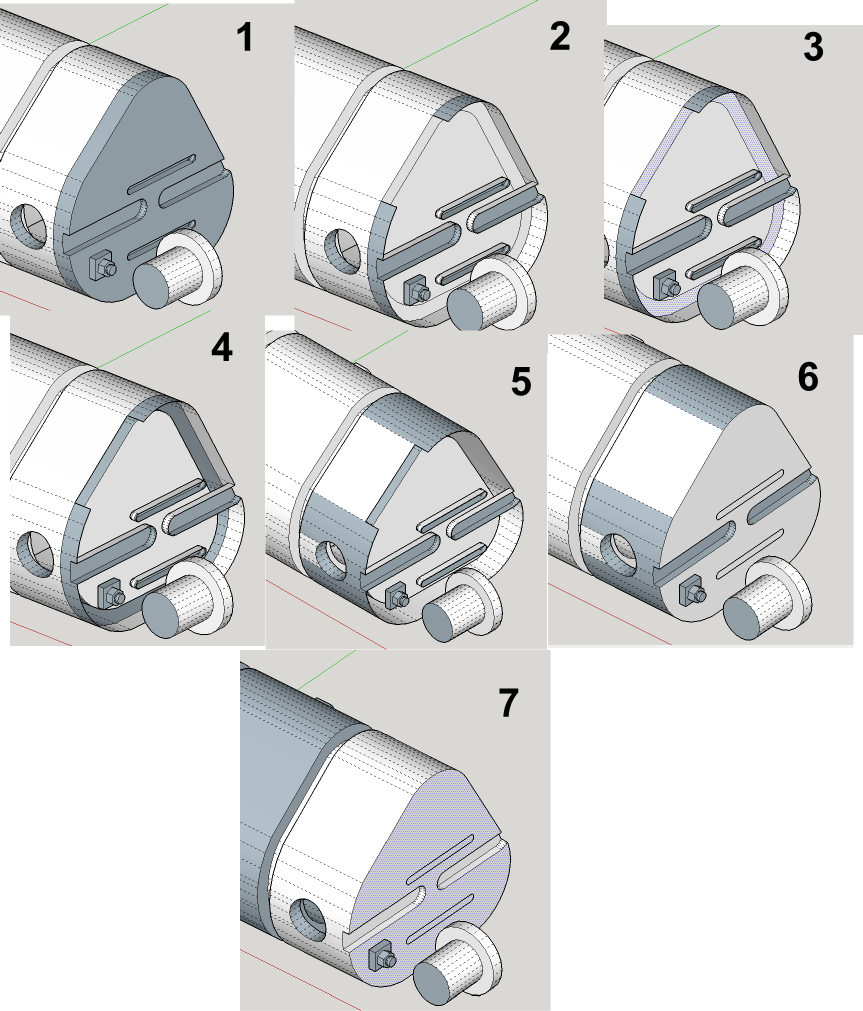Your model has extra lines on faces that are creating faces on top of faces. This shows up in Netfabb as inverted normals 'Red' and holes 'yellow lines'
Shapeways and Netfabb will try to repair this by filling in the holes. You are still left with inverted normals. Basically it is faces on top of faces . The software does not know which face is in or out.
1. This shows inverted faces because of the extra lines.
2. Delete one line to see inside.
3. Delete the internal face.
4/5. Delete the extra lines around the external shape.
6. Redraw first line that was deleted.
7. Pick end face, right click 'Orient faces'
That is just one example of fixing one part of the model. You will need to delete a line and face to see inside so you can determine where the extra lines and faces are.