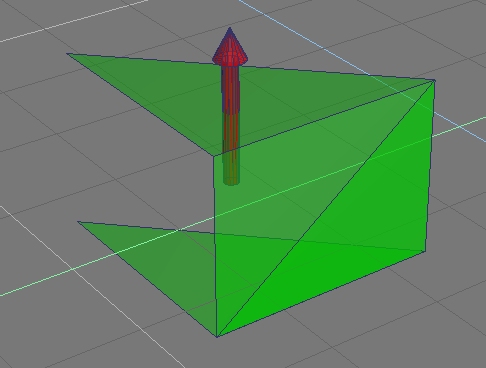You didn't set the model to public so that we could see it.
====
One answer to your request is to lookup the "Ball Pivoting Algorithm", one paper on it is here:
http://www.research.ibm.com/vistechnology/pdf/bpa_tvcg.pdf
The other answer: (non-programmers
stop reading here!)
You can't do the entire surface in a single step. You must treat each triangle separately. For every triangle you have currently, it must become a solid with "thickness", rather than a single surface. Then, add all the solids together using Constructive Solid Geometry (CSG). May I suggest you spend some time with
Openscad? It has CSG algorithims it uses, and the source is freely available.
Steps:
For every triangle:
-Compute the surface normal to your triangle.
-Add a new triangle A,B,C some delta distance away from the original (half of the desired thickness) along the positive surface normal.
-Add a new triangle with the opposite "winding order" (C,B,A) offset in the negative surface normal direction. We'll call this triangle D,E,F
---This gives you the two "plates" (top and bottom) for the new solid.
-Now, work around the edges of the plates, filling in the "side" triangles: (A,B,D) and (D,B,E) and so forth.
-Each final solid will be made up of 8 triangles instead of just one.
Once all the new solids have been generated, use CSG-union to combine all them into a single solid.
Hint: if you produce all the separate solids into a single STL, then Netfabb-Cloud has a free service to union them all together.