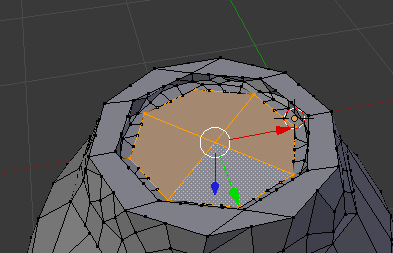
Here is an example of the start of the problems. You took a 6 sided circle, made a copy, then subdivided it. Then you extruded and started manipulating the mesh to create a model. But the two circles edges overlapped which is not good. Similar problems like that happened. No big deal, being new to modelling is tough enough, without having to worry about the specifics needed also for getting a model printable for 3D purposes.
Netfabb prolly fixed the errors in a second so its worth uploading, as mentioned above.
Keith
Last edited: Dec 12, 2012

