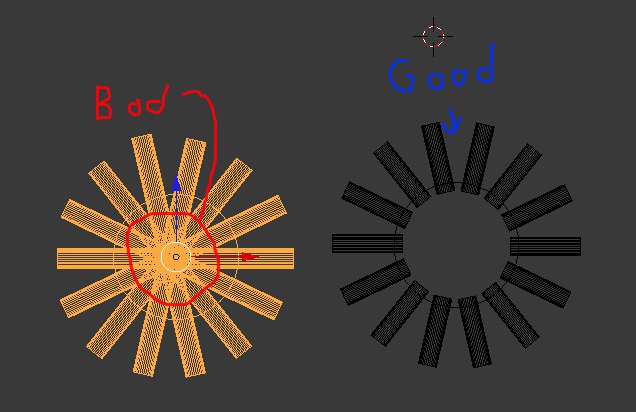
The model had a few problems to be able to print.
First you had 4 seperate shells(objects), plus each mesh had a few doubles that need to be removed, then loose verts that need to be removed. The spokes need to be redone, look at the pic.

1. Select an object,go to edit mode(vertex select, select all vertices, remove doubles.
2.Deselect all,(a), then select loose vertices from the select menu.
Repeat the previous steps for each of the 4 objects(Rim, wheel,spokes, hub)
3. With that mess finally done, select the outer rim and wheel using shift select, join them.
4. The spokes have several problems. The normals when you jointed were pointing everywhere, wrong and right directions. You could not recalculate normals. So create a manifold spoke, whose face normals all point outward. Spin it like you previously did. Look at pic again for proper placement. The original spin created a mess at the hubs center. Make them a little thinner.
5. Now just boolean union the spokes to the hub creating 1 object, then boolean union this object to the wheel/rim object.
Good deal you got it to work. I am too slow again. Oh well maybe it will help another.
Keith the slow poke, lol

