Let me try to explain what I did. There are some places in your model where the geometry is not "correct", and Sketchup and Netfabb are working against you. The programs ae making an assumption about what they think is correct, but they're not doing what YOU wish. I've studied (suffered with) this condition for years - the programs just can't make the right choices sometimes. For some reason, large flat surfaces that have a number of holes in them tend to develop this condition much more often than slightly rounded surfaces.
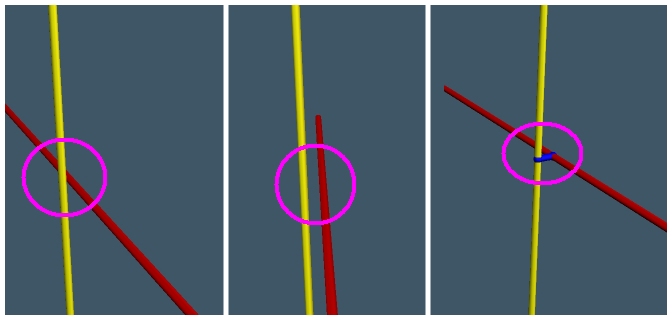
In the example above, there are two vertexes (lines) red and yellow. In the left hand image, they appear that they would are crossing (connected), but you can see in the center rotated image that the two lines actually do not touch. It does not matter how infinitesimally small the gap is.. they still don't share a common vertex.
In Truespace, I zoom in as far as I can go, and I try to find the spots where the two lines are not connected the way I expect. If a face is found covering what you expect to be a hole, then somewhere around the edge of that face you will find this problem. Unfortunately, sometimes finding the trouble spot can take a good deal of time, plus good old trial and error.
Once I've found the spot, I use the "add vertex" tool, and connect the two lines as shown by the blue line in the right hand image. This informs Truespace that I expect the two lines to be connected, and then it will compute the adjoining surfaces correctly. I'll be honest, I'm not sure if nor how you'd do this in Sketchup. One good way to express it... when you're combinging shapes in Sketchup, don't make them meet face-to-face or edge-to-edge.. put just a bit of overlap between between the objects. If the amount of overlap is smaller than the "Minimum Detail" parameter for the material you're using at Shapeways, then you likely won't see the "bump" on the final print.
Don't let me mislead you.. doing this is not pleasant when there are a bunch of such spots. But, perserverence CAN win out.

