
We’re excited to show you one of newest features: the ability to set the 3D printing orientation in Strong and Flexible Plastics, and to have consistent orientation between different production runs. This is something that our community has wanted for a long time, and nothing feels better than giving our expert designers the tools they want.
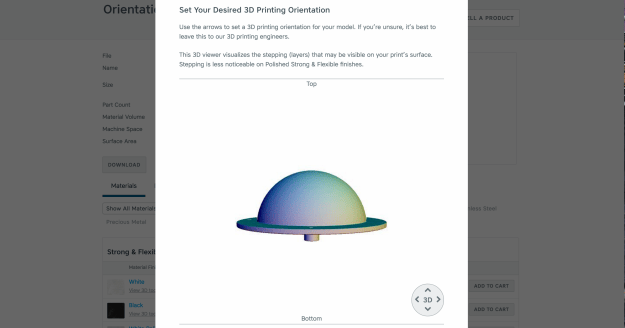
What does orientation in 3D printing mean? You can change the direction of how a 3D model will be transformed into physical material. How a part is oriented can have a small effect on the surface and dimensions of the final product due to how the model is orientated. To use the set 3D print orientation tool, go to the edit model page and click the button above the Strong and Flexible materials.
Previously, our team of engineers picked the best orientation for products. Now we give you the ability to choose it in 90 degree increments at your own discretion. In addition each time you print a specific product, we’ll keep the orientation of the part consistent with previous prints.
Check out the video below courtesy of Hunter, our Product Manager, for more on what this release is all about.



I think the community has been asking for print orientation on Frosted Detail, not on Strong & Flexible. Your PR email didn’t mention it was only for S&F, so that’s what we call in the Netherlands “een dode mus”. Never seen any difference in orientation with S&F, so this news gives me “een vieze smaak in de mond”, to use another fine Dutch saying.
When are you going to offer print orientation in FUD and lost wax process (brass and bronze)? These are the materials that will benefit the most because FUD is for fine detail and without part orientation, it really makes FUD almost completely useless. You only have a 1 in 6 chance of getting a decent print. Those are really, really bad odds for getting a decent print. It lets you control were the support material (undercuts) will show up on your A surfaces and lets you control where the step over marks will show up on curved and complex surfaces. It also lets you get the best details on flat surfaces (facing up and parallel to the printer bed) without step over marks or full of support material that totally ruins all your detail. Same goes for the metals since they are mostly used in designs that you would want the best finish on and are much harder to finish then the plastics. Part orientation and designing for it is everything in just about every form of rapid prototyping process out there today if you want to get the best printed parts possible. There is no more important control for the designer then part orientation.
Thanks,
-Jon Pope
Jon thats a good question. FUD and other multijet materials are tricky because the orientation will dictate the amount of support material required to print, which can greatly effect the cost of the part. That and because parts cannot be “stacked” in the build means that its crucial for us to be able to efficiently plan builds. Therefore, we’re going to need to do some more work to figure out how giving over the choice of orientation can be done without greatly increasing ours or your costs of printing.
“FUD and other multijet materials are tricky because the orientation will dictate the amount of support material required to print, which can greatly effect the cost of the part. That and because parts cannot be “stacked” in the build means that its crucial for us to be able to efficiently plan builds. ”
In my limited experience with FUD/FED items from Shapeways, your engineers certainly do not always take these factors into consideration. I tried twice to have a piece in the general shape of a chess rook printed standing “upright,” which would have not only vastly cut back on the amount of support material needed, it would also have decreased the footprint in the build tray. Instead, every time the Shapeways layout person oriented the hollow cylinder shaped piece horizontally on the bed so that fully half of the cylindrical surfaces were marred by support material, making it unusable.
IMO part orientation for FUD is absolutely critical.
(This may be moot as the hi-def acrylate did a better job with the part in question, and that layout person did take the care to orientate it well)